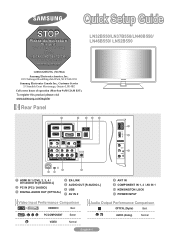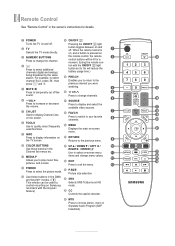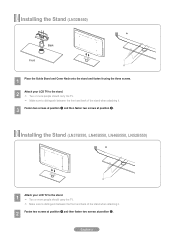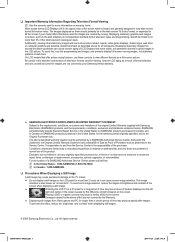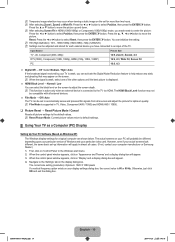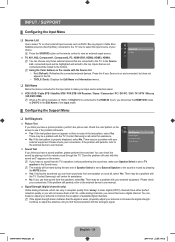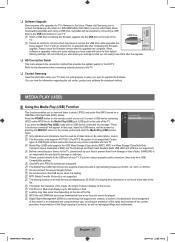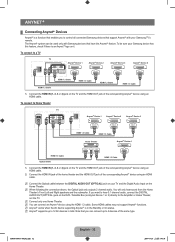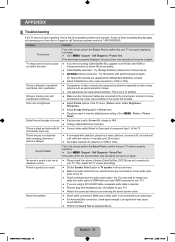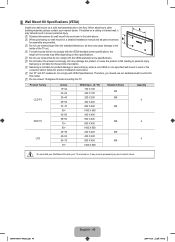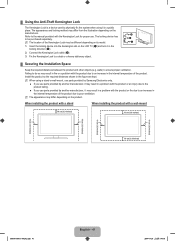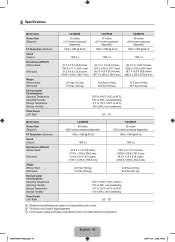Samsung LN32B550 Support Question
Find answers below for this question about Samsung LN32B550 - 32" LCD TV.Need a Samsung LN32B550 manual? We have 2 online manuals for this item!
Question posted by lhillyer on February 6th, 2011
Samsung Ln32b550 32 Inch Flatscreen Hdtv Built-in Swivel Stand
DOES THE SWIVEL ON THE BASE WORK ON THE SAMSUNG LN32B550 32 INCH FLATSCREEN TV AND IF NOT WHY? I'VE BEEN TRYING TO FIGURE THIS OUT BECAUSE THE STAND DID NOT SEEM TO MOVE, BUT THEN I HEARD A CLICK WHEN ATTEMPTING TO USE THE SWIVEL, ASSSUMING THAT IT FUNCTIONS; ALL OF THE DESCRIPTIONS STATE THAT IT DOES HAVE A BUILT IN SWIVEL STAND. THIS ONE WAS PURCHASED IN BUENOS AIRES, ARGENTINA.
Current Answers
Related Samsung LN32B550 Manual Pages
Samsung Knowledge Base Results
We have determined that the information below may contain an answer to this question. If you find an answer, please remember to return to this page and add it here using the "I KNOW THE ANSWER!" button above. It's that easy to earn points!-
General Support
... 2 as a HDMI/DVI input and connect the your computers audio to the DVI audio input on the TV. All models built before 2007 have a 2008 LCD TV and it has multiple HDMI inputs you can use the HDMI 1 as a HDMI/DVI input and connect the your computers audio to HDMI cable. 2006 And Earlier... -
General Support
... any model under 32 inches) series TVs (for example, LN46A 550 , LN40A 650 , LN46A 750 ), except the LN32A540, accept a 1080p television signal through HDMI and Component input. None of the 2005 LN-R, 2004 LT-P, or earlier Samsung LCD TVs accept a 1080p television Note: For the information about the display resolutions of 2007 LN-T LCD TVs, click here . ... -
How To Attach Your LCD TV To A Laptop Computer SAMSUNG
... DVI cable. To make the connection, you can use the HDMI IN 1 jack to connect your TV to your laptop's DVI video output jack. Using Anynet+ With A Home Theater 33643. Samsung TVs built before 2007 (LN-S series, LN-R series, LT-P series, etc.) have a 2007 Samsung LN-T LCD TV with an HDMI connector on one end and a DVI...
Similar Questions
How Much Is A Used Samsung Lnt3232h 32' Lcd Tv. Res-1366 X 768 - 2x Hdmi
none
none
(Posted by macspeed123 2 years ago)
What Is This Tv Worth In Good Used Condition? Samsung Ln40a330 - 40' Lcd Tv
What is this tv worth in good used condition? Samsung LN40A330 - 40" LCD TV
What is this tv worth in good used condition? Samsung LN40A330 - 40" LCD TV
(Posted by angelstrybos 3 years ago)
Samsung Lcd Tv Model No Ln40d550 : How To Switch On Tv Using The ' On Timer '.
Hi there, I have 40" Samsung LCD tv Model No LN40D550 : The question is, How to switch on TV using t...
Hi there, I have 40" Samsung LCD tv Model No LN40D550 : The question is, How to switch on TV using t...
(Posted by shashu75 11 years ago)
Stand For A Samsung Lns4096d Lcd Tv?
I wall mounted this LCD TV and lost or discarded the stand that came with it. I now need that stand ...
I wall mounted this LCD TV and lost or discarded the stand that came with it. I now need that stand ...
(Posted by jharens 12 years ago)
How Do I Use My Headphones On Samsung Ln32b550 Tv?
I inserted my headphones in the audio jack and I didn't get any sound.
I inserted my headphones in the audio jack and I didn't get any sound.
(Posted by Samueljarrett 13 years ago)