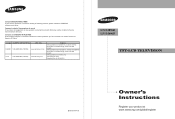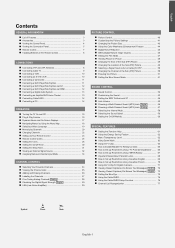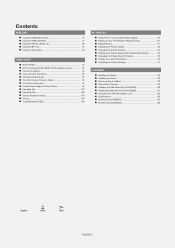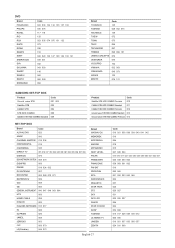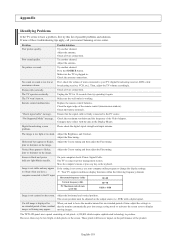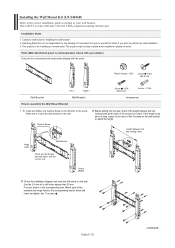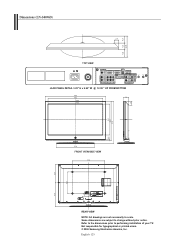Samsung LN-S4096D Support Question
Find answers below for this question about Samsung LN-S4096D - 40" LCD TV.Need a Samsung LN-S4096D manual? We have 2 online manuals for this item!
Question posted by jharens on January 19th, 2012
Stand For A Samsung Lns4096d Lcd Tv?
I wall mounted this LCD TV and lost or discarded the stand that came with it. I now need that stand and can not seem to find it on the internet.
Current Answers
Related Samsung LN-S4096D Manual Pages
Samsung Knowledge Base Results
We have determined that the information below may contain an answer to this question. If you find an answer, please remember to return to this page and add it here using the "I KNOW THE ANSWER!" button above. It's that easy to earn points!-
General Support
... may be included with the wall mount. The wall mount for your TV: On the left side of VESA wall mount manufacturers. VESA Mounts All 2008 LN series and 2007 LN-T series Samsung LCD TVs, except for a current Pro AV monitor/TV, select Monitor in the Select Model drop down list, a wall mount is not listed on the Internet. The Select Product drop down... -
How To Find Your Model And Serial Number SAMSUNG
... to Use The Shared Component 1 / AV 1 Jack 10585. One place will have your TV is wall mounted. 11034. How-to access, has larger text than the one on the back, and...date of the TV on a large sticker with information on it . LCD TV STEP 1. How To Find Your Model And Serial Number Product : Televisions > Model And Serial Number Location Your Samsung TV will be on... -
How To Use The Wireless LinkStick With Your Television SAMSUNG
... Use The Wireless LinkStick With Your Television STEP 1. If your television. How to Guide "How To Use The Ethernet Port On Your TV". Select Yes to use the wireless function. On the Main Menu, select Setup. The 2008 6 series LCD TV's that do support the wireless function need to be updated to firmware version...
Similar Questions
Base Loose, Tv Wobbly. It Is Being Used On A Table Top (is Not Wall Mounted)
Hello. Is there a way to tighten the base of this into the bottom of the tv? I see you can wall moun...
Hello. Is there a way to tighten the base of this into the bottom of the tv? I see you can wall moun...
(Posted by Jenniferbriggs 2 years ago)
Wall Mount Screw Size For Lnt405ha Lcd Tv
what's the wall mount screw size for LN T405HA Samsung LCD TV
what's the wall mount screw size for LN T405HA Samsung LCD TV
(Posted by mgutthikonda 11 years ago)
Have A Ln-s4096d.
TV is 5-6 years old. Worked perfectly until yesterday. Picture now has interferece. No clarity. Not ...
TV is 5-6 years old. Worked perfectly until yesterday. Picture now has interferece. No clarity. Not ...
(Posted by flytye06 12 years ago)
Slurred Sound Problem
What is causing recent slurred sound, constent, on TV? And can it be fixed? Thinking it was the TV s...
What is causing recent slurred sound, constent, on TV? And can it be fixed? Thinking it was the TV s...
(Posted by gjdehli 12 years ago)
Fixing Led Tv On Different Brand Wall Mount...
The manual said if using wall mount other than Samsung's to use the holder-ring, only they haven't s...
The manual said if using wall mount other than Samsung's to use the holder-ring, only they haven't s...
(Posted by Kylietv 12 years ago)