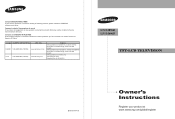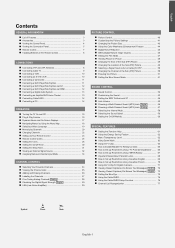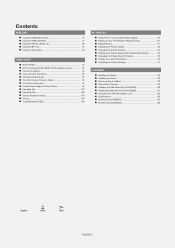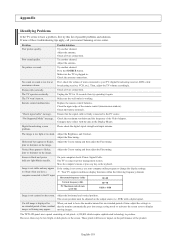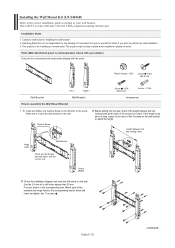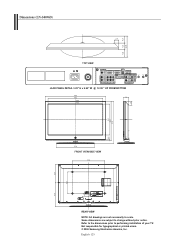Samsung LN-S4096D Support Question
Find answers below for this question about Samsung LN-S4096D - 40" LCD TV.Need a Samsung LN-S4096D manual? We have 2 online manuals for this item!
Question posted by flytye06 on August 24th, 2011
Have A Ln-s4096d.
Current Answers
Answer #1: Posted by TVDan on August 24th, 2011 7:32 PM
Although you have given little to work with, there are two things that I know about these models. The first is bad capacitors on the power supply, and the other thing could be either a LVDS cable. The LVDS cable is the wire harness that connects between the Main board and the T-Con/panel. Sometimes the connections develop a high resistance connection, and removing both ends from their plug, and re-seating it may fix it.
The capacitors look like cylinders with a flat top on the power board (where the AC power cord hooks to). The bad ones will have the top puffed up slightly. The values are printed on the side and are probably 1000 microfarad at 10VDC, replace them with same value at a higher voltage rating as long as it will fit it the same area on the board. you can replace them yourself or take the parts and the board to a shop and they can install them for about $25.
TV Dan
Related Samsung LN-S4096D Manual Pages
Samsung Knowledge Base Results
We have determined that the information below may contain an answer to this question. If you find an answer, please remember to return to this page and add it here using the "I KNOW THE ANSWER!" button above. It's that easy to earn points!-
General Support
...VESA Compatible LCD TVs 2009 LNxxB Series LCD TVs LNxxB series VESA wall mount specifications are below : Model Number VESA Mount Size LN-S1951W 100mm x 100mm LN-S1952W LN-S2338W 200mm x 100mm LN-S2352W LN-S2641D LN-S2651D LN-S2652D LN-S2738D LN-S3238D 200mm x 200mm LN-S3241D LN-S3251D LN-S3252D LN-S4051D LN-S4052D LN-S4092D LN-S4095D LN-S4096D LN-S4692D 600mm x 400mm LN-S4695D LN-S4696D LN-S5797D... -
General Support
... LN52A860 LN46A950 LN55A950 2007 LN-T Series LN-T3765F LN-T4061F LN-T4065F LN-T4081F LN-T4661F LN-T4665F LN-T4669F LN-T4681F LN-T5265F LN-T5281F LN-T5781F The LN-T series LCD TVs listed 2006 LN-S Series LN-S4095D LN-S4695D LN-S3296D LN-S4096D LN-S4696D LN-S5296D LN-S5797D The LN-S series LCD TVs listed i (interlaced) format. The following current Samsung LCD TVs have a resolution of... -
Using Anynet+ SAMSUNG
LN-T4081F 2253. Using Anynet+ LCD TV > Product : Televisions >
Similar Questions
What is this tv worth in good used condition? Samsung LN40A330 - 40" LCD TV
We started noticing that the darker colors - areas in shadows - started getting a mottled and "green...
I wall mounted this LCD TV and lost or discarded the stand that came with it. I now need that stand ...
I have Samsung LN40A530P1F 40 LCD TV. Last week it started turning on and off on its own. Tried unpl...
What is causing recent slurred sound, constent, on TV? And can it be fixed? Thinking it was the TV s...