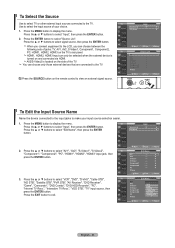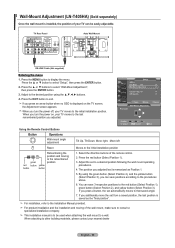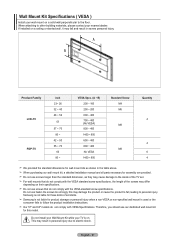Samsung LN-T405HA Support Question
Find answers below for this question about Samsung LN-T405HA.Need a Samsung LN-T405HA manual? We have 2 online manuals for this item!
Question posted by mgutthikonda on September 24th, 2012
Wall Mount Screw Size For Lnt405ha Lcd Tv
what's the wall mount screw size for LN T405HA Samsung LCD TV
Current Answers
Related Samsung LN-T405HA Manual Pages
Samsung Knowledge Base Results
We have determined that the information below may contain an answer to this question. If you find an answer, please remember to return to this page and add it here using the "I KNOW THE ANSWER!" button above. It's that easy to earn points!-
General Support
... for the 57 inch models, are VESA wall mount or arm mount compatible except the 63 inch models. VESA Mounts All 2008 LN series and 2007 LN-T series Samsung LCD TVs, except for these steps to see below. For information on the VESA mount size for your monitor and mounting the monitor on -line retailer. To go to your... -
General Support
... included with the wall mount. Older Samsung VESA Mount Compatible LCD TVs Most older Samsung VESA compatible LCD TVs require VESA mounts that appears. Screws If you should hold true for these models are below, to the wall, and all other manufacturers. Note 2: example, the VESA mount size for 23 to 29 inch LCD TVs is 200 millimeters by 2006 LN-S Series A table containing... -
General Support
LA40M51BกับLA32R51B WMTL4001X/XST ขนาด (กxสxล) =(412x347x46)มม. หนัก 3.1 Kg. wall-mount ของจอ LCD TV รุ่น ขนาดและน้ำหนัก
Similar Questions
Wall Mount Screws
what size of screws needed to attach wall mount to back of tv
what size of screws needed to attach wall mount to back of tv
(Posted by mtaberc598 4 years ago)
Turn Off At Random
The TV turns off on its own at any random time?
The TV turns off on its own at any random time?
(Posted by kingcfisher2 8 years ago)
Screw Sizes For Samsung Tv Model Ln40a630 M1f
What I am needing are the screw sizes for the TV listed above as follows: A) screws that attach the ...
What I am needing are the screw sizes for the TV listed above as follows: A) screws that attach the ...
(Posted by jvwkm 8 years ago)
How Do You Wall Mount A Samsung Ls26tdnsuv/za Tv?
(Posted by johnpclark 9 years ago)