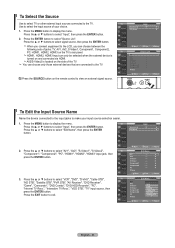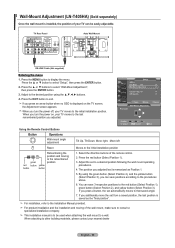Samsung LN-T405HA Support Question
Find answers below for this question about Samsung LN-T405HA.Need a Samsung LN-T405HA manual? We have 2 online manuals for this item!
Current Answers
Related Samsung LN-T405HA Manual Pages
Samsung Knowledge Base Results
We have determined that the information below may contain an answer to this question. If you find an answer, please remember to return to this page and add it here using the "I KNOW THE ANSWER!" button above. It's that easy to earn points!-
General Support
... more information on the device. 2008 Samsung TV's With Anynet+ The following 2008 Samsung TV's have Anynet+: LCD All 9 Series LCD TVs (LNxxA950) 8 Series LCD TVs (LNxxA850, LNxxA860) 7 Series LCD TVs (LNxxA750) Most of the 6 Series LCD TVs (LNxxA650, LNxxA630) excluding the 19" and 22" models of the 5 Series LCD TVs (LNxxA550, LNxxA540, LNxxA530) of the 4 Series LCD... -
General Support
... the Samsung 2007 LCD TVs by HD input and HD picture format. The table below lists the Samsung 2008 LCD TVs by series and identifies JustScan availability by series and identifies Model numbers ending in 71 or 81 Model numbers ending in 61 or 65 Model numbers ending in 32, 42, 53, or 54 2006 and Earlier Models (LN-S, LN-R, etc.) The JustScan... -
General Support
... number of video sources to it to a set-top-box or tuner with either a DVI output jack using a DVI cable or an HDMI output jack with Red & To use the monitor as High Definition (HD) TVs: ... to a stereo system or home theater, depending on the front panel of Samsung Monitors that way. Can My Monitor Be Used As A TV? Multi-Purpose Monitors With Built-In HDTV Tuners Please click here...
Similar Questions
Turn Off At Random
The TV turns off on its own at any random time?
The TV turns off on its own at any random time?
(Posted by kingcfisher2 8 years ago)
Is This A Hd Tv? Serial No. Aqbs34tqa07288
i need to know if this is an HD tv.
i need to know if this is an HD tv.
(Posted by michimadae22 11 years ago)
Wall Mount Screw Size For Lnt405ha Lcd Tv
what's the wall mount screw size for LN T405HA Samsung LCD TV
what's the wall mount screw size for LN T405HA Samsung LCD TV
(Posted by mgutthikonda 11 years ago)
My Question Is About Samsung Lcd, Hd Tv,the Tv Fron Usa Shows Black And White
Samsung un55c6800,lcd hd tv, got from us when connected to cable box in nigeria it says no/weak sign...
Samsung un55c6800,lcd hd tv, got from us when connected to cable box in nigeria it says no/weak sign...
(Posted by tinuyusuf2007 13 years ago)