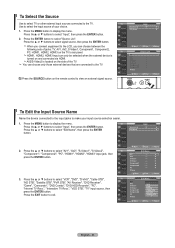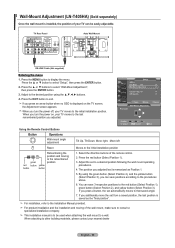Samsung LN-T405HA Support Question
Find answers below for this question about Samsung LN-T405HA.Need a Samsung LN-T405HA manual? We have 2 online manuals for this item!
Question posted by kingcfisher2 on February 10th, 2016
Turn Off At Random
The TV turns off on its own at any random time?
Current Answers
Related Samsung LN-T405HA Manual Pages
Samsung Knowledge Base Results
We have determined that the information below may contain an answer to this question. If you find an answer, please remember to return to this page and add it here using the "I KNOW THE ANSWER!" button above. It's that easy to earn points!-
General Support
...about seven seconds. After you have a 2007 Samsung TV (LN-T series), or a 2008 or 2009 Samsung TV (LNxx A or LNxx B ) and your TV keeps returning to Shop Mode, avoid pressing and holding...TV to the Dynamic mode every thirty minutes or everytime the TV is turned on the side panel of manually resetting the TV. Play" the button. A list of "Shop". Method 1 To remove your TV... -
General Support
...LN series LCD TVs, HL series DLP TVs, PN and FP-T Plasma TVs and TX-T SlimFit TVs. 2007 models include LN-T series LCD TVs, HP-T and FP-T Plasma TVs, HL-T DLP TVs, and TX-T SlimFit TVs. Samsung TVs are compatible with Windows computers running UNIX or LINUX. Samsung LCD and DLP TVs...TVs, follow these steps: Turn on the back of your TV..., and then click Control Panel window, under Appearance and ... -
General Support
..., 950 Component (1080i, 1080p) Model numbers ending in 530, 540, 550, 650, or 750 Model numbers ending in 330, 450, 451 2007 Models (LN-T) All 2007 LN-T Samsung LCD TVs have a JustScan function built in the On Screen Menu or by HD input and HD picture format. Is JustScan Available On My...
Similar Questions
Ln-t1953h Tv
i have an ln-t1953h tv, how old is it? Is it an hdtv? SDoes it have a digital tuner built in? th...
i have an ln-t1953h tv, how old is it? Is it an hdtv? SDoes it have a digital tuner built in? th...
(Posted by jewels016 10 years ago)
Wall Mount Screw Size For Lnt405ha Lcd Tv
what's the wall mount screw size for LN T405HA Samsung LCD TV
what's the wall mount screw size for LN T405HA Samsung LCD TV
(Posted by mgutthikonda 11 years ago)
Samsung Ln-t5271f Television - Volume On Samsung Lcd Tv Keeps Going To Zero,
sound bar show on the screen continuously
sound bar show on the screen continuously
(Posted by gb6288 11 years ago)
Samsung Flat Panel Turns Off And On Randomly
(Posted by woody7 11 years ago)
Samsung Ln-t4661f Tv Has 3 Vertical Lines On Screen.
Samsung LN-T4661F TV isless than2yrs old - the screen has 3 vertical lines in it. It's outside warra...
Samsung LN-T4661F TV isless than2yrs old - the screen has 3 vertical lines in it. It's outside warra...
(Posted by gdwn14 13 years ago)