Samsung LN22B350 Support and Manuals
Get Help and Manuals for this Samsung item
This item is in your list!

View All Support Options Below
Free Samsung LN22B350 manuals!
Problems with Samsung LN22B350?
Ask a Question
Free Samsung LN22B350 manuals!
Problems with Samsung LN22B350?
Ask a Question
Popular Samsung LN22B350 Manual Pages
Quick Guide (easy Manual) (ver.1.0) (English) - Page 1
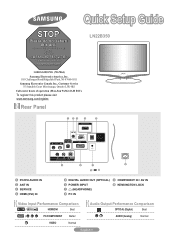
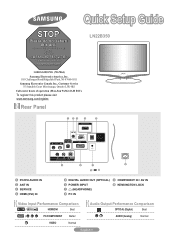
...)
Best
/
PC/COMPONENT
Better
AUDIO (Analog)
Normal
VIDEO
Normal
English-1
Quick Setup Guide
STOP
Please do not return this unit
If you are having problems operating this product please visit www.samsung.com/register. To register this TV,
Please call;
1-00-SAMSUNG (1-00--)
For web support please visit www.samsung.com/support
1-800-SAMSUNG (7267864) Samsung Electronics...
Quick Guide (easy Manual) (ver.1.0) (English) - Page 12


... to the PC source.
'Not Supported Mode' message. Problem
Possible Solution
Poor picture
Try another channel. / Adjust the antenna.
receiver, DVD, cable broadcasting receiver, VCR, etc.).
Remote control malfunctions
Replace the remote control batteries.
Compare these troubleshooting tips apply, please visit Samsung.com or contact the Samsung call center at maximum First...
User Manual (user Manual) (ver.1.0) (English, Spanish) - Page 2
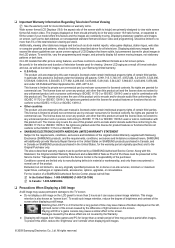
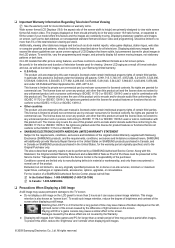
... displays, station logos, web sites or computer graphics and patterns, should be presented to the TV screen
● Do not display a still image on the LCD panel for more than this user manual is licensed under this license for product features or functions that leave subtle, but not limited to the screen. The license only covers...
User Manual (user Manual) (ver.1.0) (English, Spanish) - Page 3
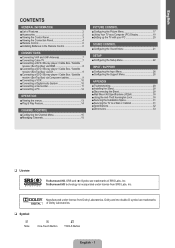
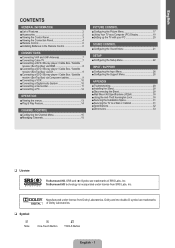
...19 ■ Setting up the TV with your PC 20
Sound Control ■ Configuring the Sound Menu 21
Setup ■ Configuring the Setup Menu 22
Input / Support ■ Configuring the Input Menu 26 ■ Configuring the Support Menu 26
Appendix ■ Troubleshooting 28 ■ Installing the Stand 29 ■ Disconnecting the Stand 29 ■ Wall Mount Kit Specifications (VESA 30 ■...
User Manual (user Manual) (ver.1.0) (English, Spanish) - Page 4


...HD provides a virtual surround system.
¦ Accessories
Remote Control (BN59-00857A) & Batteries (AAA x 2)
Power Cord (3903-000467)
Cleaning Cloth (BN63-01798B)
(M4 X L16) Screw X 2
Owner's Instructions
Warranty Card / Safety Guide
N Please make sure the following items are included with your dealer.
English - Product design and specifications may vary depending on and off. ●...
User Manual (user Manual) (ver.1.0) (English, Spanish) - Page 16
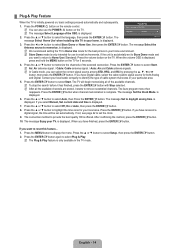
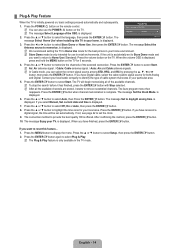
.... Press the ▲ or ▼ button to select Off, On or Auto, then press the ENTERE button.
8. If the unit is initially powered on the remote control. N The message Select Language of the available channels. ¦ Plug & Play Feature
When the TV is accidentally set to Store Demo mode and
you want to reset this...
User Manual (user Manual) (ver.1.0) (English, Spanish) - Page 19


... the overall running cost.
❑ Advanced Settings
Samsung's new TVs allow you to make changes to Backlight, Contrast and Brightness.
You can view, modify ...viewing movies in Standard or Movie mode. N Advanced Settings is lowered, which best corresponds to control the picture quality. ● Backlight: Adjusts the brightness of LCD back light. ● Contrast: Adjusts the contrast...
User Manual (user Manual) (ver.1.0) (English, Spanish) - Page 24
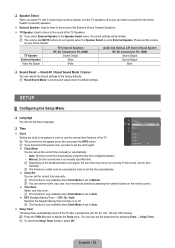
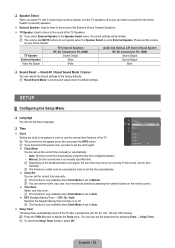
... current time manually.
Auto: Set the current time automatically using the time from the Home theater's (external) speakers.
External Speaker: Used to listen to the sound of the External (Home Theater) Speakers.
TV Speaker: Used to listen to the sound of the TV. If this occurs, set the volume
on the remote control.
● Time...
User Manual (user Manual) (ver.1.0) (English, Spanish) - Page 25


... slightly. Selecting the Reset function after the TV was turned on the remote control.
N If the picture is poor when external device is On. Set Game Mode to TV, check if Game Mode is connected to Off and
connect external devices.
❑ V-Chip
The V-Chip feature automatically locks out programs that are deemed inappropriate for children. For...
User Manual (user Manual) (ver.1.0) (English, Spanish) - Page 28


... external signal source.
TV / AV / Component / PC / HDMI/DVI
N You can hear sound only from the speakers, select No.
O Press the SOURCE button on the remote control to adjust the antenna until you have a sound problem, please perform the sound test.
If the problem still persists, refer to the
external device's user manual.
Sound Test...
User Manual (user Manual) (ver.1.0) (English, Spanish) - Page 30


..., then try this list of units connected to your computer utility program to change the display settings. Make sure the wall outlet is sometimes caused by compatibility issues with your TV. Replace the remote control batteries.
Black bars on picture. Make sure the broadcast you have a problem, first try operating it again.
Closed Captioning not working . If you...
User Manual (user Manual) (ver.1.0) (English, Spanish) - Page 31
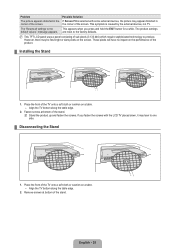
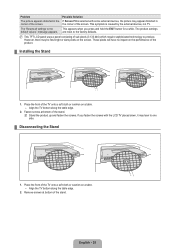
.... Place the front of the product.
¦ Installing the Stand
1. English - 29 This symptom is selected with the LCD TV placed down, it may appear distorted in the If Screen Fit is caused by the external devices, not TV. message appears. Remove screws at bottom of the screen. Problem
Possible Solution
The picture appears distorted in...
User Manual (user Manual) (ver.1.0) (English, Spanish) - Page 32
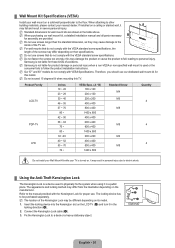
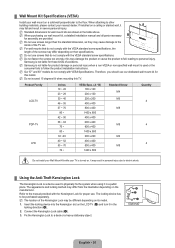
... model. It may be purchased separately. ¦ Wall Mount Kit Specifications (VESA)
Install your wall mount on . If installed on the LCD TV (1) and turn it in severe personal injury. N Do not exceed 15 degrees tilt when mounting this may damage the product or cause the product to fall, leading to physically fix the system when using it may cause damage to the manual...
User Manual (user Manual) (ver.1.0) (English, Spanish) - Page 33
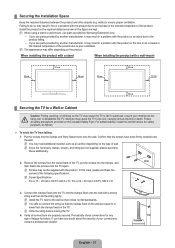
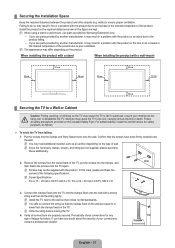
... Connect the clamps fixed onto the TV and the clamps fixed onto the wall with the product. If you use parts provided by Samsung Electronics only. - If you have been firmly installed onto the wall. Remove the screws from falling: 1. N Screws may result in the internal temperature of wall. N Install the TV near to a Wall or Cabinet
Caution: Pulling, pushing, or...
User Manual (user Manual) (ver.1.0) (English, Spanish) - Page 34
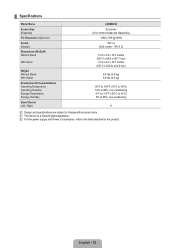
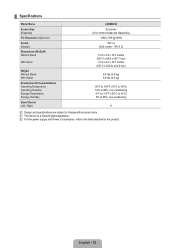
... is a Class B digital apparatus. ¦ Specifications
Model Name
Screen Size (Diagonal)
PC Resolution (Optimum)
Sound (Output)
Dimensions (WxDxH) Without Stand
With stand
Weight Without Stand With Stand
Environmental Considerations Operating Temperature Operating Humidity Storage Temperature Storage Humidity
Stand Swivel Left / Right
LN22B350 22 inches (21.6 inches measured diagonally) 1360...
Samsung LN22B350 Reviews
Do you have an experience with the Samsung LN22B350 that you would like to share?
Earn 750 points for your review!
We have not received any reviews for Samsung yet.
Earn 750 points for your review!
