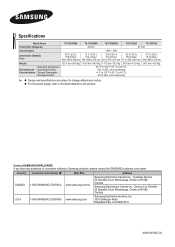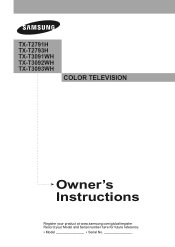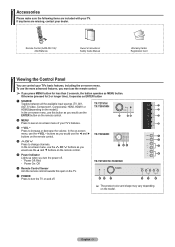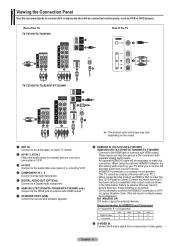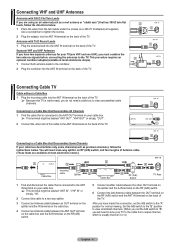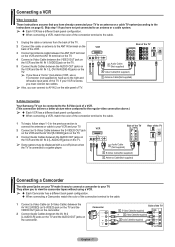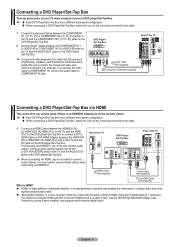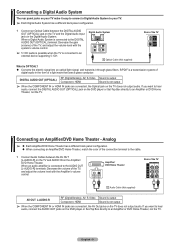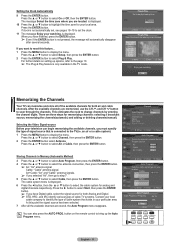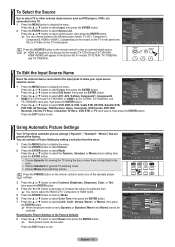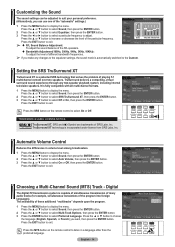Samsung TX-T3093WH Support Question
Find answers below for this question about Samsung TX-T3093WH.Need a Samsung TX-T3093WH manual? We have 3 online manuals for this item!
Question posted by McGyver on February 14th, 2012
Txr3265x Owner's Manual
The person who posted this question about this Samsung product did not include a detailed explanation. Please use the "Request More Information" button to the right if more details would help you to answer this question.
Current Answers
Related Samsung TX-T3093WH Manual Pages
Samsung Knowledge Base Results
We have determined that the information below may contain an answer to this question. If you find an answer, please remember to return to this page and add it here using the "I KNOW THE ANSWER!" button above. It's that easy to earn points!-
General Support
...thin, rigid wire (for Cable Boxes, DVD Players, and VCR's. How Do I Program My Samsung Television's Universal Remote Control To Operate My Cable Box, DVD Player, Or VCR? You can not be ...or a section titled Setting Up Your Remote Control, your remote is not listed in the TV owner's manual for programming your remote has a small hole instead of a Mode button. Samsung cannot guarantee ... -
Configuring PC Share Manager SAMSUNG
LN40A750R1F 3611. If the same error occurs, your owner's manual. Product : Televisions > Your TV Is Unable To Access Media your TV is unable to access media stored on a network Your firewall software may let you are ... -
Picture-In-Picture (PIP) Setup SAMSUNG
.... Product : Televisions > Connect your external tuner to the TV using the HDMI, Component, or VGA connections on the TV and the external tuner to the RF Cable In on your incoming cable or satellite line. the two lengths of Coax (RF) cable to the coax splitter, one of your owner's manual to...
Similar Questions
Samsung Un65c6500vfxza 65' Flat Panel Tv Reviews
(Posted by motox1us 10 years ago)
Owner's Manual For The Un55d6900wfxza
need copy of owner's manual for Samsung un55d6900wf
need copy of owner's manual for Samsung un55d6900wf
(Posted by iomega 11 years ago)
Samsung Flat Panel Turns Off And On Randomly
(Posted by woody7 11 years ago)
Owner's Manual For A Ln52a530p1fxza
owner's manual for a ln52a530p1fxza
owner's manual for a ln52a530p1fxza
(Posted by tinkxoxo79 12 years ago)
Is There A Spanish Language Owner's Manual Available For The Samsung Ln-t46661f?
(Posted by sticksnyder 12 years ago)