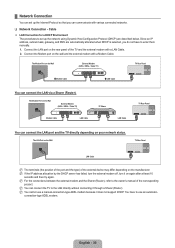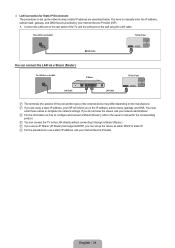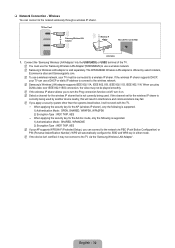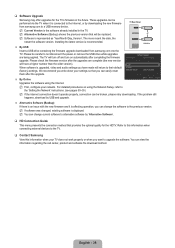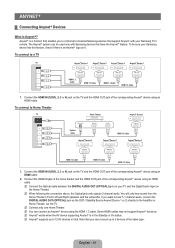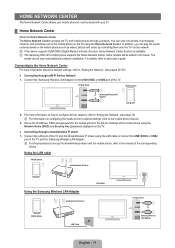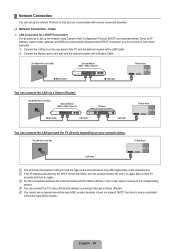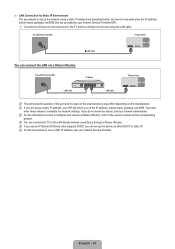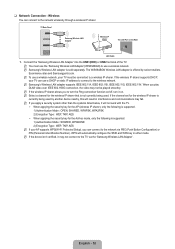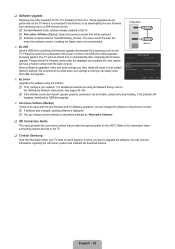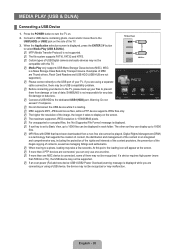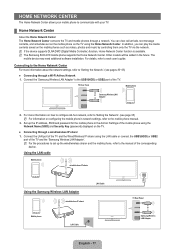Samsung UN55B7000 Support Question
Find answers below for this question about Samsung UN55B7000 - 55" LCD TV.Need a Samsung UN55B7000 manual? We have 7 online manuals for this item!
Question posted by iomega on October 8th, 2012
Owner's Manual For The Un55d6900wfxza
need copy of owner's manual for Samsung un55d6900wf
Current Answers
Related Samsung UN55B7000 Manual Pages
Samsung Knowledge Base Results
We have determined that the information below may contain an answer to this question. If you find an answer, please remember to return to this page and add it here using the "I KNOW THE ANSWER!" button above. It's that easy to earn points!-
Configuring PC Share Manager SAMSUNG
... on your TV and computer, and then let your owner's manual. Your TV Is Unable To Access Media your computer or the TV displays an ...TV can share media with your DLNA TV, follow these additional steps: Uninstall PC Share Manager. Product : Televisions > Verify that the media you select programs that your computer can now access any compatible media you disable your computer. LCD TV... -
Picture-In-Picture (PIP) Setup SAMSUNG
... your owner's manual to see how you can connect your TV. Connect your external tuner to view all your TV and ...TV. LCD TV 3782. Connections After you have the necessary equipment, you can setup your TV for PIP, follow these steps: Attach the Coax Splitter to the Component 1 and 2, HDMI 1 and 3, HDMI/DVI 2, or PC jacks on your incoming cable or satellite line. Product : Televisions... -
How To Label Inputs SAMSUNG
... the picture quality from the provided list. Use the ▼ LCD TV > will scale the image differently to name the input. ...Notes: four dashes "----"mean that input. You cannot manually type in some cases can always be changed. 17262. How... that best matches the device that is connected to name. Product : Televisions > Use the ▲ or ▼ Repeat steps...
Similar Questions
What Month/year Did This Model Come Out samsung/un55b7000-55-lcd-t
UN55B7000WF - What year/month did this model come out?
UN55B7000WF - What year/month did this model come out?
(Posted by macifrost 11 years ago)
Tv Turn On And Off Every Two Second
My tv turn on and off every 2 seconds do you know why it's doing that?
My tv turn on and off every 2 seconds do you know why it's doing that?
(Posted by koycs 11 years ago)
The Tv Will Not Turn On With The Remote Or The Power Button On The Tv
Over the last month, we have had to unplug the power to the TV to reset so that the tv would power o...
Over the last month, we have had to unplug the power to the TV to reset so that the tv would power o...
(Posted by ngomenis 12 years ago)
I Have Samsung Ln40a530p1f 40' Lcd Tv. Last Week It Started Turning On And Off
I have Samsung LN40A530P1F 40 LCD TV. Last week it started turning on and off on its own. Tried unpl...
I have Samsung LN40A530P1F 40 LCD TV. Last week it started turning on and off on its own. Tried unpl...
(Posted by goodney 12 years ago)
Samsung Ln55b650 - 55' Lcd Tv
It has a vertical line down the middle of screen sometimes and sometimes not What could be the probl...
It has a vertical line down the middle of screen sometimes and sometimes not What could be the probl...
(Posted by timeasier 13 years ago)