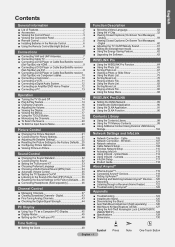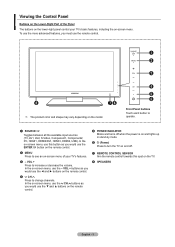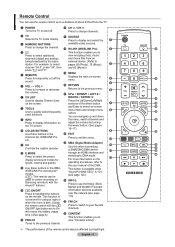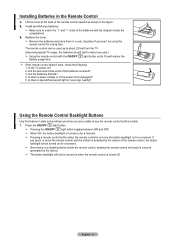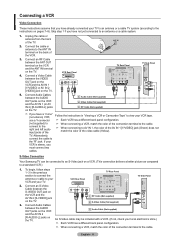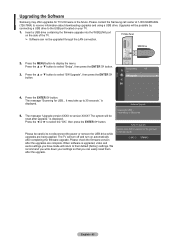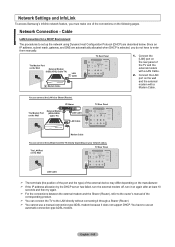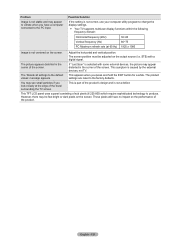Samsung LN52A750R1FXZA Support Question
Find answers below for this question about Samsung LN52A750R1FXZA.Need a Samsung LN52A750R1FXZA manual? We have 1 online manual for this item!
Question posted by RominaFincher on December 18th, 2012
My Tv Suddenly Has Horizontal Green Lines And Then Turns Itself On And Off.
The person who posted this question about this Samsung product did not include a detailed explanation. Please use the "Request More Information" button to the right if more details would help you to answer this question.
Current Answers
Related Samsung LN52A750R1FXZA Manual Pages
Samsung Knowledge Base Results
We have determined that the information below may contain an answer to this question. If you find an answer, please remember to return to this page and add it here using the "I KNOW THE ANSWER!" button above. It's that easy to earn points!-
How To Get Your TV Out Of Shop Mode SAMSUNG
... button on your remote again to confirm you TV is set to Shop Mode. 2008 models the TV will flash a message box that says "Store Demo" Turning Off Shop Mode turn off Shop Mode, follow these steps: the Volume button on the side panel of your TV. How To Setup Your Monitor To The... -
How To Get Your TV Out Of Shop Mode SAMSUNG
... Shop Mode, follow these steps: Turn your TV on your TV. Turning Off Shop Mode To turn off Shop Mode, follow these steps: Press the Volume button on your TV for about seven seconds. Note : You may want to press the INFO button on . Press the INFO button on the side panel of settings appears. if the... -
How To Record From A Cable Or Satellite Box Using Coaxial Cables With Your DVD Combo SAMSUNG
Turn on DVDs. Insert a blank DVD or VHS tape into the DVD combo. Were you are trying to do not have the manual for all ...up a timer recording. If you want to record from the set -top box to the channel the program will be shown on the TV and DVD combo to the download center and download the manual. very dissatisfied very satisfied Q2. Recording From The Set-top Box To record...
Similar Questions
The Screen Has Video With The Top 2/3 Having Horizontal Retrace Lines In Video.
Samsung UN46D6050TF XZA Version 301. Problem TV operates normally (ON/OFF, sound, channels, full scr...
Samsung UN46D6050TF XZA Version 301. Problem TV operates normally (ON/OFF, sound, channels, full scr...
(Posted by henryruss 5 years ago)
Screeching Sound And Vertical Green Lines
My Samsung TV has a loud screeching noise and vertical green lines when turning on. Turn TV off and ...
My Samsung TV has a loud screeching noise and vertical green lines when turning on. Turn TV off and ...
(Posted by stevedog65 7 years ago)