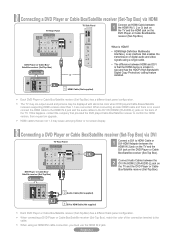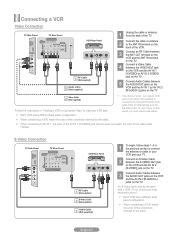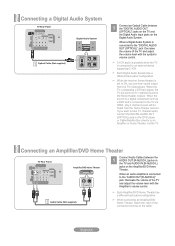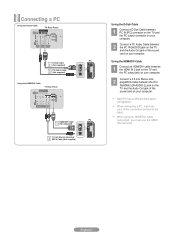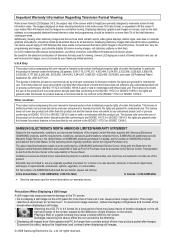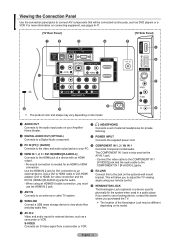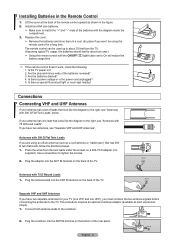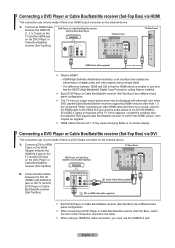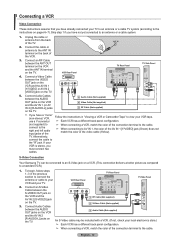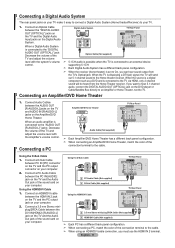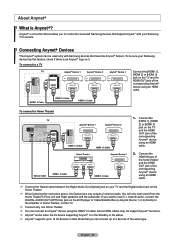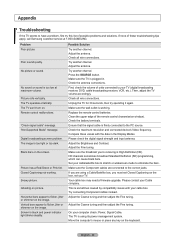Samsung LN52A580P6F Support Question
Find answers below for this question about Samsung LN52A580P6F.Need a Samsung LN52A580P6F manual? We have 5 online manuals for this item!
Question posted by stevedog65 on May 17th, 2016
Screeching Sound And Vertical Green Lines
My Samsung TV has a loud screeching noise and vertical green lines when turning on. Turn TV off and on several times and then it will stop. Any suggestions on what is wrong and how to fix? TV is about 8 or 9 years old. Works fine otherwise.
Current Answers
Related Samsung LN52A580P6F Manual Pages
Samsung Knowledge Base Results
We have determined that the information below may contain an answer to this question. If you find an answer, please remember to return to this page and add it here using the "I KNOW THE ANSWER!" button above. It's that easy to earn points!-
General Support
...time...work, use the number and buttons. Note: If an HDMI update is available. Turn...Stop mode, press the MENU button. RESOLUTION The cable is not available. You will not be tuned to be possible. DHCP, then press the ENTER button. the resulting command line window, type "ipconfig /all of your TV needs to the appropriate auxiliary input. Control Panel... to your television and your ... -
How To Connect A Home Theater System (Analog) SAMSUNG
...AUDIO OUT from the TV to eliminate echo. You must turn this setting on the settings in your HTS, all of the HTS speakers. You must press this button to work. the [Down Arrow...you HTS. The sound is now coming out of your HTS owners manual to learn how to highlight Internal Mute, and then press [Enter]. Product : Televisions > the [Down Arrow] to turn this step. Depending... -
How To Connect A Home Theater System (Analog) SAMSUNG
...Turn on the TV remote. You must turn the Internal Mute "On", follow these steps: Using the analog stereo cables, connect the left and right AUDIO OUT from the TV to work. the [Down Arrow] to the TV... Sound menu, and then press [Enter]. DLP TV > Note: The HTS remote has a button that simulates surround sound. the [Down Arrow] to "On" Product : Televisions ...
Similar Questions
What Is The 6' Green Line From Top To Bottom Of Screen?
(Posted by markhall65 9 years ago)
Samsung Un65c6500vfxza 65' Flat Panel Tv Reviews
(Posted by motox1us 10 years ago)
Samsung Flat Panel Turns Off And On Randomly
(Posted by woody7 11 years ago)
Problem With Powering On And Off.
When powering on the screen does not light up. The LED above above the power swicth blinks and a cli...
When powering on the screen does not light up. The LED above above the power swicth blinks and a cli...
(Posted by skinners99592 12 years ago)
I Have The Samsung Ln32c540f2d Flat Screen Television. What Is The Vesa System
What is the vesa system that the Samsung LN32C540F2D uses? I want to buy a wall mount for it.
What is the vesa system that the Samsung LN32C540F2D uses? I want to buy a wall mount for it.
(Posted by sendme2cali 12 years ago)