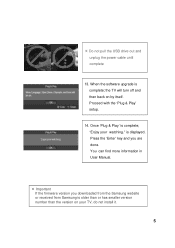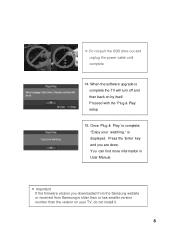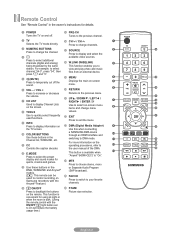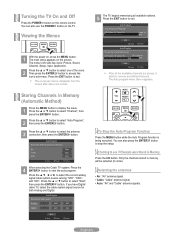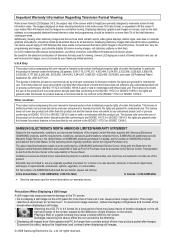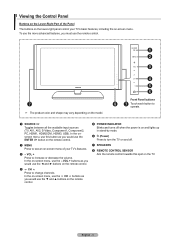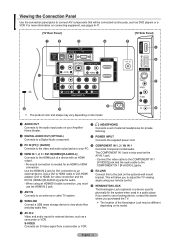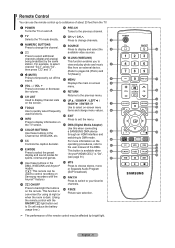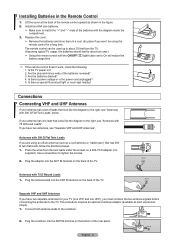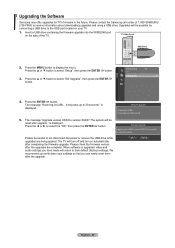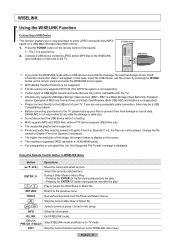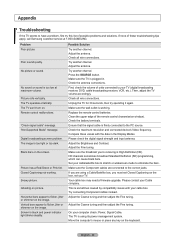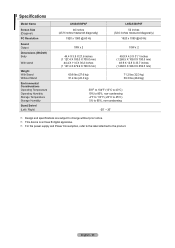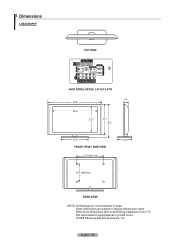Samsung LN52A580P6F Support Question
Find answers below for this question about Samsung LN52A580P6F.Need a Samsung LN52A580P6F manual? We have 5 online manuals for this item!
Question posted by skinners99592 on January 21st, 2012
Problem With Powering On And Off.
When powering on the screen does not light up. The LED above above the power swicth blinks and a clicking sound is heard. Can you please help me?
Thanks
Current Answers
Answer #1: Posted by TVDan on January 21st, 2012 3:13 PM
remove the back and check for capacitors on the power supply that has the top puffed up slightly. If you find any, replace them. These parts (capacitors) are available at places like Radio Shack. you can either replace them yourself, or take the power supply board and the capacitors to a local TV shop and they will likely charge $20 to replace them for you. The power supply is the module that the AC cord plugs into, and the value of the capacitors is printed on the side. Normally the bad ones are rated at 10vdc-16vdc and they could be 1000 to 2200 micro-farads. These capacitors will look like a cylinder with a silver top. Google bad capacitors on LCD HDTV and you will see mass data.
Supporting Image
You can click the image below to enlargeTV Dan
Related Samsung LN52A580P6F Manual Pages
Samsung Knowledge Base Results
We have determined that the information below may contain an answer to this question. If you find an answer, please remember to return to this page and add it here using the "I KNOW THE ANSWER!" button above. It's that easy to earn points!-
General Support
...probably with Tech Support, please call that doesn't work, click HERE for additional troubleshooting help. Self-Test Results If the monitor does not light up when you attached the DVI cable, shut down your...or the power light on the monitor blinks but you turn on the screen. Make sure the power cord is still no images on the front of your monitor, make sure it is blinking, your... -
How To Run A Monitor Self Test SAMSUNG
... screens, the problem you did not see one of questions ok If after performing the troubleshooting procedure listed above, you have determined that the monitor is functioning properly. Were you can improve the content. If no OSD function the monitor will display alternating screens in the Self-Test mode, the monitor's LED power indicator... -
General Support
... Control Panel > Right click on ...power adapter (not battery). My Camcorder Is Not Detected By The IEEE Card Check the following connections and settings: The DV camcorder is turned on and connected by Microsoft and is already loaded on your system. Programs > next to Device Manager by clicking...clicking on the device name. If the above suggestions do not resolve your problem...
Similar Questions
Power Indicator Light Comes On And Blinks 6 Times. Does Not Power On.
Power indicator light comes on and blinks 6 times. Does not power on. What is my issue??
Power indicator light comes on and blinks 6 times. Does not power on. What is my issue??
(Posted by jeremyking365 2 years ago)
What Does It Mean When The Power Button Blinks On A Flat Screen Samsung
(Posted by yaSe 10 years ago)
I Need Capacitor Replacement Due Click Sound On Power
i just have problem on my tv, after several hours on then sunddenly turn off and i try to turn on th...
i just have problem on my tv, after several hours on then sunddenly turn off and i try to turn on th...
(Posted by mynightclubmail 10 years ago)
Samsung Led Tv Un55b6000vxza. No Power Just Clicking Sound
Tv model un55b6000vxza. no power just clicking sound
Tv model un55b6000vxza. no power just clicking sound
(Posted by deniselimon08 11 years ago)
Un55b7000wfuza: Power-on Continuous Clicking. No Picture
Clicking coming from the power supply board. Capacitors do not show signs of bulging. When disco...
Clicking coming from the power supply board. Capacitors do not show signs of bulging. When disco...
(Posted by thompson2205 11 years ago)