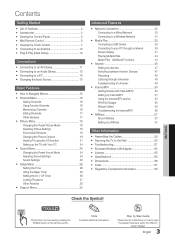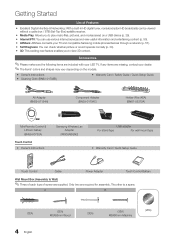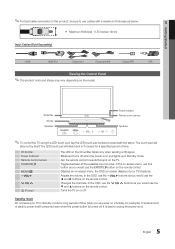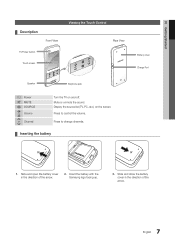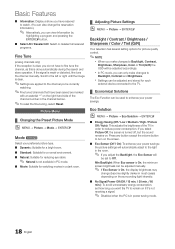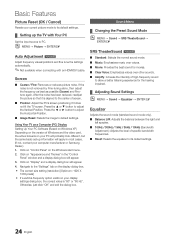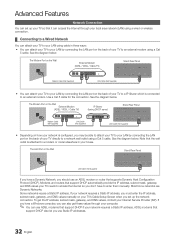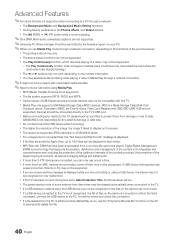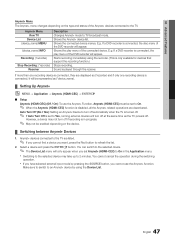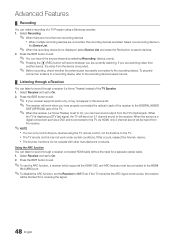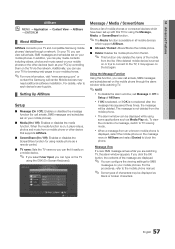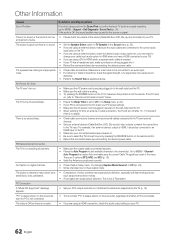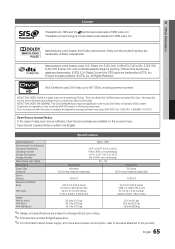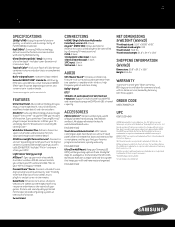Samsung UN55C9000 Support Question
Find answers below for this question about Samsung UN55C9000.Need a Samsung UN55C9000 manual? We have 2 online manuals for this item!
Question posted by mynightclubmail on June 20th, 2013
I Need Capacitor Replacement Due Click Sound On Power
i just have problem on my tv, after several hours on then sunddenly turn off and i try to turn on the power but nothing on jut hesr clik sound repeatly, so i;m looking what the problem on website and some information what i got just have bug capacitors problem so if anybody know what the capacitor replacement?
Current Answers
Related Samsung UN55C9000 Manual Pages
Samsung Knowledge Base Results
We have determined that the information below may contain an answer to this question. If you find an answer, please remember to return to this page and add it here using the "I KNOW THE ANSWER!" button above. It's that easy to earn points!-
General Support
... phone menu is set the movie ratio, and click Sound: on the right side of the editor, adjust the volume and add new music, and click Phone Files How to edit sound files. From Photo editor to other types of the editor. S how Property You can see information on the right to search. when window... -
General Support
... And Delete Alarms On My SGH-q105? FAQ Listing By Category Sounds & Camcorder Camera Camcorder Internet & Contacts From My SGH-...The Greeting On My SGH-q105 If So How? Images Can I Need A Replacement. Accessories For My SGH-Q105, And Now I Set An Audible ... My SGH-q105 Beeps Approximately Once Per Minute, How Can I Turn This Off? Does My SGH-q105 Have A User Configurable Email Client... -
How To Attach The Stand To Your Photo Frame SAMSUNG
Things to know about your Photo Frame Stand If you ever need to replace your photo frame stand you can rotate your photo frame horizontally or vertically. The photo frame stand lets you can purchase a replacement stand from J&J International, Samsung's authorized parts dealer at Samsungparts.com. STEP 2. When you set your photo frame in...
Similar Questions
Where Can I Find A Battery For My Un55c9000 Remote . Rmc30c1 Battery
(Posted by mdiaz2871 9 years ago)
Which The Capacitor Need To Replace For Model Un55c9000zf, Thanks
(Posted by andrewfreeliving 9 years ago)
Samsung Led Tv Un55b6000vxza. No Power Just Clicking Sound
Tv model un55b6000vxza. no power just clicking sound
Tv model un55b6000vxza. no power just clicking sound
(Posted by deniselimon08 11 years ago)
Samsung Led Un55b6000vfxza Clicking Sound But Will Not Illuminate.
Samsung UN55B6000 UN55B6000VFXZA LED less than 2 years old will only make clicking sound but will no...
Samsung UN55B6000 UN55B6000VFXZA LED less than 2 years old will only make clicking sound but will no...
(Posted by blankenhouse 12 years ago)