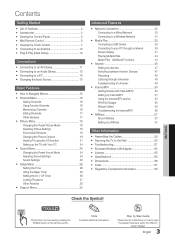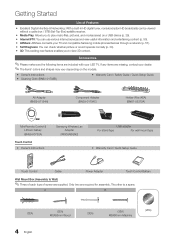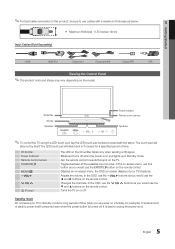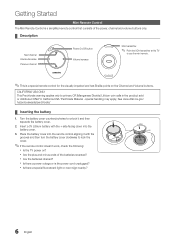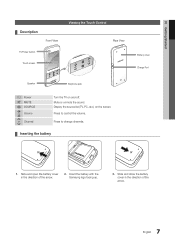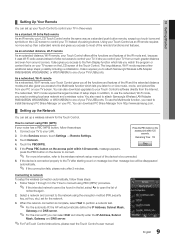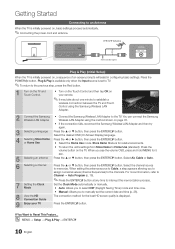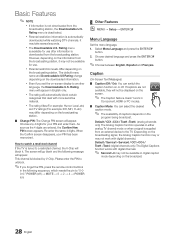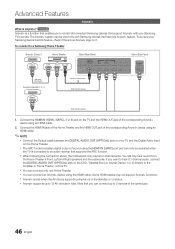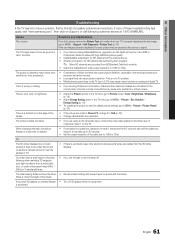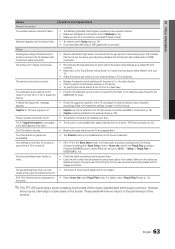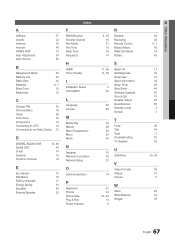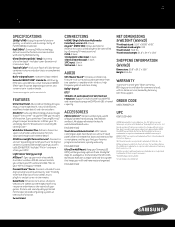Samsung UN55C9000 Support Question
Find answers below for this question about Samsung UN55C9000.Need a Samsung UN55C9000 manual? We have 2 online manuals for this item!
Question posted by mdiaz2871 on May 2nd, 2015
Where Can I Find A Battery For My Un55c9000 Remote . Rmc30c1 Battery
Current Answers
Answer #1: Posted by BusterDoogen on May 2nd, 2015 6:42 PM
There seems to be no replacement battery available for this remote.
I hope this is helpful to you!
Please respond to my effort to provide you with the best possible solution by using the "Acceptable Solution" and/or the "Helpful" buttons when the answer has proven to be helpful. Please feel free to submit further info for your question, if a solution was not provided. I appreciate the opportunity to serve you!
Related Samsung UN55C9000 Manual Pages
Samsung Knowledge Base Results
We have determined that the information below may contain an answer to this question. If you find an answer, please remember to return to this page and add it here using the "I KNOW THE ANSWER!" button above. It's that easy to earn points!-
General Support
... Audio Distribution profile, A/V Remote Control profile, Headset profile, Hands-Free profile. Adapter Input AC 100~240V, 50/60 Hz Adapter Output DC 5V, 700mA The battery's operation time may increase the...will be a 2-pronged flat plug is not liable to make or answer a call . Samsung is shipped with this equipment does cause harmful interference to radio or television reception, which this ... -
How To Reset And Pair Your Remote SAMSUNG
... manufactures warranty, click here to purchase a new remote. 21604. How To Calibrate Your Battery 19415. J International Samsung's Authorized Parts Distributor to visit J & Product : Televisions > How To Reset And Pair Your Remote Rest And Pair Your Remote Remote Reset And Pairing To reset and pair your remote with an object like a toothpick or pen. The... -
General Support
...Class2 Bluetooth Profiles HSP - or "OFF". The battery must be returned automatically as soon as conversation is disconnected ...If this equipment does cause harmful interference to radio or television reception, which the receiver is encouraged to try to ...the music will need to be able to activate the "remote control" Click twice within 60 seconds, the blue indicator turns...
Similar Questions
What is the vesa system that the Samsung LN32C540F2D uses? I want to buy a wall mount for it.