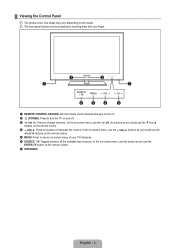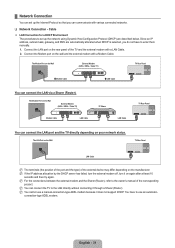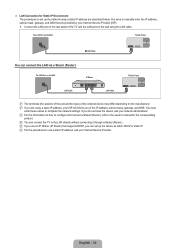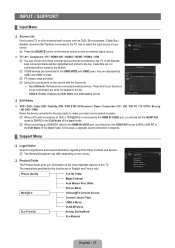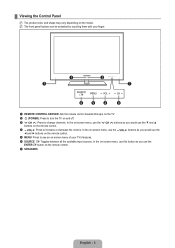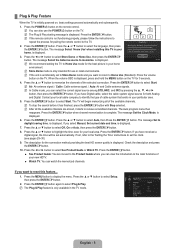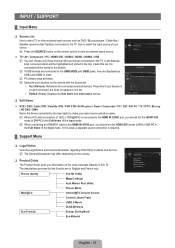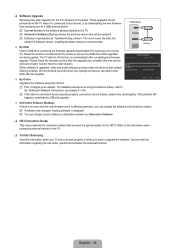Samsung UN55B8000 Support Question
Find answers below for this question about Samsung UN55B8000 - 55" LCD TV.Need a Samsung UN55B8000 manual? We have 6 online manuals for this item!
Question posted by thompson2205 on August 15th, 2012
Un55b7000wfuza: Power-on Continuous Clicking. No Picture
Clicking coming from the power supply board. Capacitors do not show signs of bulging. When disconnecting and reconnecting power to the unit, the red power light blinks once then never turns back on but the clicking continues -- even for a few moments after the power is disconnected.
The power supply board# is BN44-00271A. Should the the first step be replacing this board or could it possibly be one of the other boards causing the problem?
Current Answers
Related Samsung UN55B8000 Manual Pages
Samsung Knowledge Base Results
We have determined that the information below may contain an answer to this question. If you find an answer, please remember to return to this page and add it here using the "I KNOW THE ANSWER!" button above. It's that easy to earn points!-
General Support
.... Even if all security as pictured below. How Do I Disable My Anti-Virus Software To Sync My Windows Mobile Device With ActiveSync? A window will cause problems with a Windows Mobile device, your anti-virus or firewall software manufacturer for a permanent solution. Expand the window to Windows-Based Handsets, click here Select the first one by... -
General Support
...will turn the headset on by one year from the phone, follow your phone and the headset are disconnected by ...reconnecting a headset that you hear the call waiting tone. The first call . Electronic Equipment) This marking shown on . To prevent possible... and/or replacement of the unit under any interference received, including interference that may cause harmful interference ... -
General Support
... your problem, you try to use your computer to access the online service request form. If You Are Using Your TV Strictly As A TV If you need to get your TV continues to blink and the TV won't turn on or turns off , and then on your TV serviced. The TV may be using its power management system. The Power Light On My LCD TV Is Blinking...
Similar Questions
Remote Control Replacement
I need a replacement remote for our Samsung 55 inch tv remote model # of TV is UN55B8000XFXZA. Pleas...
I need a replacement remote for our Samsung 55 inch tv remote model # of TV is UN55B8000XFXZA. Pleas...
(Posted by donnaduck58 10 years ago)
Samsung Dlp Tv Hl-s5686w - I Turn The Tv On And I Get No Picture Or Sound
After pushing on the power button the picture does not come on and no sound. I do hear a buzzing sou...
After pushing on the power button the picture does not come on and no sound. I do hear a buzzing sou...
(Posted by hillhuntin 11 years ago)
Replace Power Board On My Samsung Lcd Tv, Still Not Working.
I have just replace power board on my samasung lcd tv but it still clicks serveal times borfore it w...
I have just replace power board on my samasung lcd tv but it still clicks serveal times borfore it w...
(Posted by canucks2005 11 years ago)
What Replacement Fuse Is Near The Power Supply
(Posted by homeintegrationtech 12 years ago)
Samsung Ln55b650 - 55' Lcd Tv
It has a vertical line down the middle of screen sometimes and sometimes not What could be the probl...
It has a vertical line down the middle of screen sometimes and sometimes not What could be the probl...
(Posted by timeasier 13 years ago)