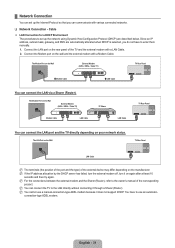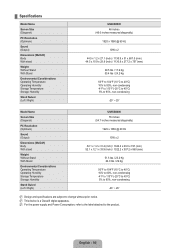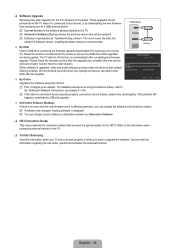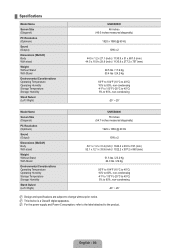Samsung UN55B8000 Support Question
Find answers below for this question about Samsung UN55B8000 - 55" LCD TV.Need a Samsung UN55B8000 manual? We have 6 online manuals for this item!
Question posted by homeintegrationtech on September 30th, 2011
What Replacement Fuse Is Near The Power Supply
Current Answers
Answer #1: Posted by TVDan on September 30th, 2011 7:33 PM
If you have open fuses, simply pull them out of the holders and the value is etched into the metal caps of printed on the circuit board near the fuse. These fuses can be purchased at any Radio shack or such store. you shold also visually inspect the capacitors for obvious swelling on the top. these cylinders should have a flat top, putting your finger on them helps to feel if they are puffed up and bad.
TV Dan
Related Samsung UN55B8000 Manual Pages
Samsung Knowledge Base Results
We have determined that the information below may contain an answer to this question. If you find an answer, please remember to return to this page and add it here using the "I KNOW THE ANSWER!" button above. It's that easy to earn points!-
General Support
... its power management system. If this page. If You Are Using Your TV as a Computer Monitor If you have connected your LCD TV to ...power cord on , the TV may be using your TV serviced. signal cable connecting your TV to your computer to both the TV and the computer. To begin the service process, click HERE to use your problem, most likely the power supply in . Turn the TV... -
How To Set Up Your Samsung Digital Media Extender SAMSUNG
Connecting The Media Extender To Your Television. the power supply from the HDMI out on the Media extender to the HDMI in on , press the Tools button to enter the Tools Menu. With the TV on the TV. Go to begin setup. To connect the Media Extender to your television, follow these steps: Connect the HDMI cable... -
General Support
.... Replace the fuse or reset the breaker if necessary. Unplug the TV, wait five minutes, plug the TV back in your TV has failed and your problem, most likely the power supply in , and then try the following: Check the power cord for additional recommendations. If the recommendations above do not resolve your television needs service. Replace...
Similar Questions
And where to get one or is even worth it?
I need a replacement remote for our Samsung 55 inch tv remote model # of TV is UN55B8000XFXZA. Pleas...
Clicking coming from the power supply board. Capacitors do not show signs of bulging. When disco...
It has a vertical line down the middle of screen sometimes and sometimes not What could be the probl...