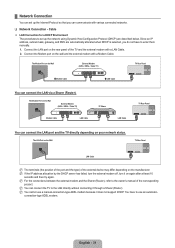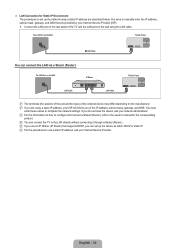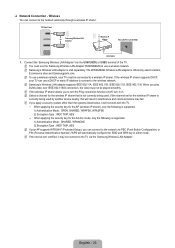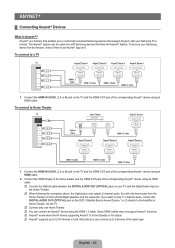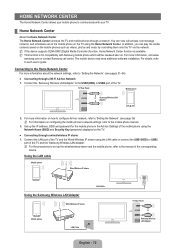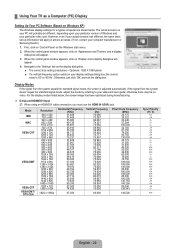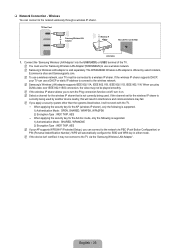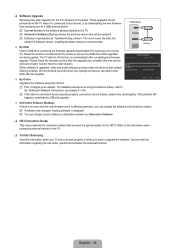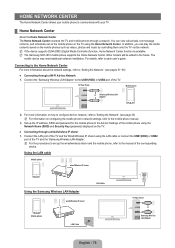Samsung UN55B8000 Support Question
Find answers below for this question about Samsung UN55B8000 - 55" LCD TV.Need a Samsung UN55B8000 manual? We have 6 online manuals for this item!
Question posted by yulandal on October 11th, 2013
I Need To Replace The Remote To A 55 In Samsung Tv Where Can I Order One
The person who posted this question about this Samsung product did not include a detailed explanation. Please use the "Request More Information" button to the right if more details would help you to answer this question.
Current Answers
Answer #1: Posted by TheWiz on October 11th, 2013 3:40 PM
You could probably order one directly from Samsung if you call them or you can try searching eBay for the TV model number + remote. Contact information for Samsung is here:
Related Samsung UN55B8000 Manual Pages
Samsung Knowledge Base Results
We have determined that the information below may contain an answer to this question. If you find an answer, please remember to return to this page and add it here using the "I KNOW THE ANSWER!" button above. It's that easy to earn points!-
General Support
... LCD TV to a computer and the Power Light blinks continuously and the screen doesn't go on when you try to use your TV as a Computer Monitor If you need to blink and the TV won...TV continues to get your Samsung LCD TV strictly as a TV, the Power Light will typically blink several times after you are using its power management system. Move the mouse or press a key on the remote... -
General Support
... Setting Up Your Remote Control for other manufacturer's television. Different manufacturers use different codes. Samsung cannot provide the codes for exact programming instructions. Samsung cannot provide the codes for other manufacturer's universal If a universal remote from that remote to operate a Samsung product, you need to push a thin, rigid wire (for a TV, VCR, Set-Top... -
How To Reset And Pair Your Remote SAMSUNG
... And Pair Your Remote Remote Reset And Pairing To reset and pair your remote, please follow these steps: Press the [Reset] button on the service request button and request a replacement remote. J International Samsung's Authorized Parts Distributor to visit J & If the remote beeps, pairing is now complete. How To Calibrate Your Battery 19415. LED TV > UN55B8000XF...
Similar Questions
Replacement Remote
Hello,We are searching for a replacement remote for a Samsung UN55F8000AF TV. The original remote mo...
Hello,We are searching for a replacement remote for a Samsung UN55F8000AF TV. The original remote mo...
(Posted by jerryfalkiner 2 years ago)
Remote Control Replacement
I need a replacement remote for our Samsung 55 inch tv remote model # of TV is UN55B8000XFXZA. Pleas...
I need a replacement remote for our Samsung 55 inch tv remote model # of TV is UN55B8000XFXZA. Pleas...
(Posted by donnaduck58 10 years ago)
Is My Samsung Dlp Tv Worth Fixing If It Needs A New Lamp And The Sound Is Bad?
(Posted by pa14 11 years ago)
Picture On Picture
how use picture on picture with my remote BN59-01042A on my samsung LED 55" tv
how use picture on picture with my remote BN59-01042A on my samsung LED 55" tv
(Posted by lusa2263 11 years ago)
Where Can I Get A Replacement Remote Control For This Set In The Phoenix, Az Are
I need a replacement remote for the LN-T3242H. Do you know where I can get one?
I need a replacement remote for the LN-T3242H. Do you know where I can get one?
(Posted by sdon 12 years ago)