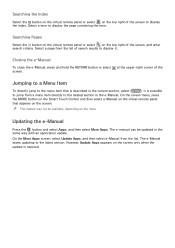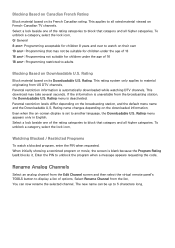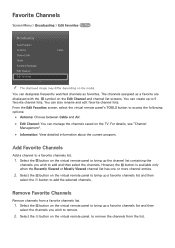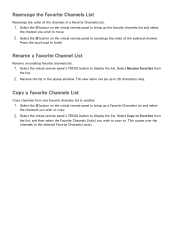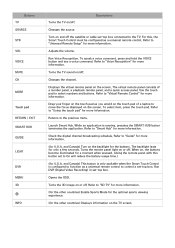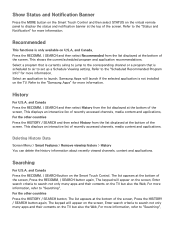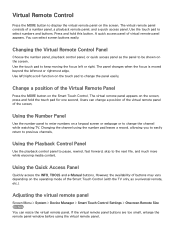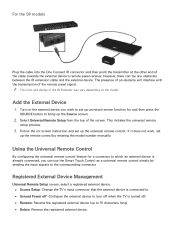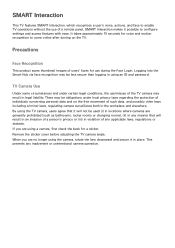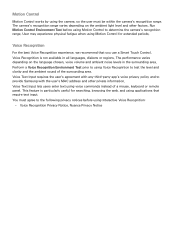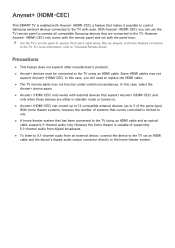Samsung UN55F8000AF Support Question
Find answers below for this question about Samsung UN55F8000AF.Need a Samsung UN55F8000AF manual? We have 4 online manuals for this item!
Question posted by jerryfalkiner on September 9th, 2021
Replacement Remote
Current Answers
Answer #1: Posted by SonuKumar on September 10th, 2021 1:13 AM
https://electropapa.com/en/remote-control-for-samsung-un55f8000-replacement-remote-for-tv-television
https://www.ebay.com/itm/174350179130
https://www.samsungcanadaparts.com/catalog/Remote-Controls
http://www.samsungparts.com/Products/Parts_and_Accessories/UN55F8000BFXZA/Default.aspx
Note many brands going for universal remote, orrignal seams rare to find !!
Please respond to my effort to provide you with the best possible solution by using the "Acceptable Solution" and/or the "Helpful" buttons when the answer has proven to be helpful.
Regards,
Sonu
Your search handyman for all e-support needs!!
Related Samsung UN55F8000AF Manual Pages
Samsung Knowledge Base Results
We have determined that the information below may contain an answer to this question. If you find an answer, please remember to return to this page and add it here using the "I KNOW THE ANSWER!" button above. It's that easy to earn points!-
How To Use The Wireless LinkStick With Your Television SAMSUNG
... to Wireless. Note: You can connect the Linkstick when the TV is either on your able to firmware version 2001.3 or higher before your remote. the Setup menu, select "Network Selection". Product : Televisions > How To Use The Wireless LinkStick With Your Television STEP 1. Press the MENU button on or off , you... -
How To Remove Applications From Internet@TV SAMSUNG
... TV to your wireless network, click here . Before You Begin Important: Before using Internet@TV, press the INTERNET@TV button on connecting your TV to your wired network, start using Internet@TV, you can press the MENU button, select Application, select Content View, and then select Internet@TV information on connecting your TV to your network. LCD TV > Product : Televisions... -
General Support
...your PC can replace your monitor ...Advanced Settings. On the next window, click the Monitor tab. The Resolution of 1440x900, 1680x1050, and/or 1920x1200. Additional Information When you have to a pre-set the refresh frequency separately. Click OK to the optimum resolution, follow these steps: Click the button, and then click Control Panel... also varies by model. Properties window,...
Similar Questions
what is the difference between the UN55F8000AF & UN55f8000BF models ?
What is the model number of the optional "smart remote" with the touchpad that is available for this...
What is the vesa system that the Samsung LN32C540F2D uses? I want to buy a wall mount for it.