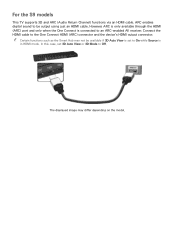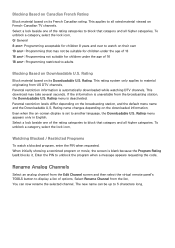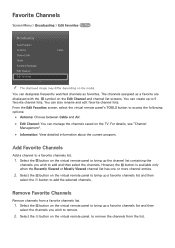Samsung UN55F8000AF Support Question
Find answers below for this question about Samsung UN55F8000AF.Need a Samsung UN55F8000AF manual? We have 4 online manuals for this item!
Question posted by edbohline on April 2nd, 2014
Un55f8000af Vs Un55f8000bf Difference?
what is the difference between the UN55F8000AF & UN55f8000BF models ?
Current Answers
Related Samsung UN55F8000AF Manual Pages
Samsung Knowledge Base Results
We have determined that the information below may contain an answer to this question. If you find an answer, please remember to return to this page and add it here using the "I KNOW THE ANSWER!" button above. It's that easy to earn points!-
General Support
...and picture are having an unsynchronized sound problem, please call Samsung Customer Care at different rates, and cannot be any day between the set top box video output is... more difficult. Important: An unsynchronized sound problem is set top box. In many setups, the television signal comes into your HTS or stereo user's manual to a Home Theater System (HTS) or, sometimes... -
How To Find Your Model And Serial Number SAMSUNG
..., and should still be on the back of manufacture, warnings, and UPC. How To Find Your Model And Serial Number LCD TV STEP 1. This sticker is easier to Use The Shared Component 1 / AV 1 Jack 10585. Product : Televisions > The second will be a smaller sticker located on the right side of the TV... -
Using Anynet+ With A Home Theater SAMSUNG
...follow these steps: Connect an HDMI cable between the TV (HDMI in on the rear of the Anynet+ television (LN40A750) in ) and the Home Theater (HDMI out). Optical out... the TV to an Anynet+ home theater using specific models in this case the home theater), we are the same for all of the Anynet+ Television (LN40A750) HDMI When you need an ...
Similar Questions
Replacement Remote
Hello,We are searching for a replacement remote for a Samsung UN55F8000AF TV. The original remote mo...
Hello,We are searching for a replacement remote for a Samsung UN55F8000AF TV. The original remote mo...
(Posted by jerryfalkiner 2 years ago)
Samsung Un65c6500vfxza 65' Flat Panel Tv Reviews
(Posted by motox1us 10 years ago)
Samsung Flat Panel Turns Off And On Randomly
(Posted by woody7 11 years ago)
Difference Between Two Models
Hi, I would like to know the difference between two models : un32eh5300FXZA and un32eh5300FXZC. In m...
Hi, I would like to know the difference between two models : un32eh5300FXZA and un32eh5300FXZC. In m...
(Posted by domtidom01 11 years ago)
I Have The Samsung Ln32c540f2d Flat Screen Television. What Is The Vesa System
What is the vesa system that the Samsung LN32C540F2D uses? I want to buy a wall mount for it.
What is the vesa system that the Samsung LN32C540F2D uses? I want to buy a wall mount for it.
(Posted by sendme2cali 12 years ago)