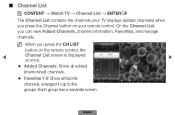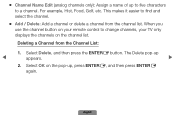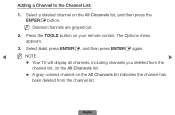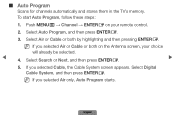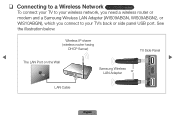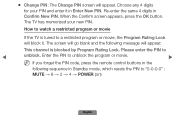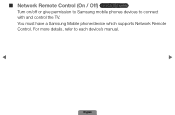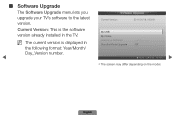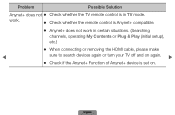Samsung LN40D550 Support Question
Find answers below for this question about Samsung LN40D550.Need a Samsung LN40D550 manual? We have 1 online manual for this item!
Question posted by dkeller55489 on June 24th, 2014
How Do I Get A New Remote For This Tv And What Is The Remot Model Number?
Current Answers
Answer #1: Posted by BusterDoogen on June 24th, 2014 1:29 PM
I hope this is helpful to you!
Please respond to my effort to provide you with the best possible solution by using the "Acceptable Solution" and/or the "Helpful" buttons when the answer has proven to be helpful. Please feel free to submit further info for your question, if a solution was not provided. I appreciate the opportunity to serve you!
Related Samsung LN40D550 Manual Pages
Samsung Knowledge Base Results
We have determined that the information below may contain an answer to this question. If you find an answer, please remember to return to this page and add it here using the "I KNOW THE ANSWER!" button above. It's that easy to earn points!-
General Support
...model number", and then enter your television. Connect the USB flash drive to your PC. on the USB device. This completes the firmware upgrade. The TV..., press and hold the "INFO" Verify that the new f/w has been installed: With the power on you want to...the following the instructions below. button on your remote control, select the number for your flash drive is empty. YES ... -
General Support
... panel, press the Menu button on hand when you call Samsung Customer Care at 1-800-Samsung (1-800-726-7864) any day between 9:00 a.m. Have the model number and serial number of settings appears. TVs From 2006 And Before If your TV doesn't retain your settings, it may want to press the INFO button on your remote again... -
General Support
Wiselink Pro also lets you view photos and play videos. To see if your television has Wiselink or Wiselink Pro, find your TV's model number is not listed, it does not have Wiselink. Note: Models made after 2008 do not have a new feature called MediaPlay. 2008 LCD Plasma DLP 5 Series - Wiselink Pro LN46A850S1FXZA LN52A850S1FXZA LN46A860S2FXZA LN52A860S2FXZA 9 Series...
Similar Questions
What is the model number of the optional "smart remote" with the touchpad that is available for this...
We are suddely getting an unwanted display in the top left corner of the screen. LCD RV Full Hd 108...