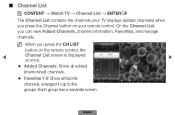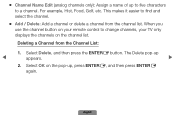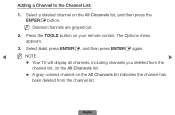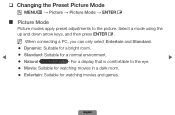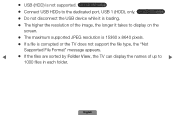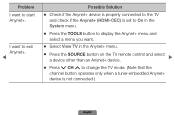Samsung LN40D550 Support Question
Find answers below for this question about Samsung LN40D550.Need a Samsung LN40D550 manual? We have 1 online manual for this item!
Question posted by chambery on December 15th, 2012
Unwanted Display
We are suddely getting an unwanted display in the top left corner of the screen. LCD RV Full Hd 1080 , etc. I've studied the remote control and the user manual but cannot find a solution to the problem.
Current Answers
Related Samsung LN40D550 Manual Pages
Samsung Knowledge Base Results
We have determined that the information below may contain an answer to this question. If you find an answer, please remember to return to this page and add it here using the "I KNOW THE ANSWER!" button above. It's that easy to earn points!-
General Support
... [Menu] to select Child Lock. When the Child Lock feature is equipped with a Child Lock feature. The DVD-VCR is enabled, it prevents the front panel buttons from the menu. I Can Only Operate The Unit With The Remote Control. Press the right arrow button on the... -
General Support
... television and your player. Server service is not available. The TCP/IP Control Panel will be connected to internet for update. Update Start. When done, use the arrow buttons to select Save , then press the you to Show Fields and select Built in the table below . Mac OS 10.x on the BD player remote control... -
General Support
... user's manual for example, 204B W ). The native resolution of your video card does not support the native resolution and/or optimum refresh rate of widescreen Samsung LCD ...Screen Area slider to the native resolution of LCD Monitors To display images correctly, an LCD monitor should get a new video card. If the native resolution of 2560x1600. In window, double-click the Display...
Similar Questions
Samsung Un65c6500vfxza 65' Flat Panel Tv Reviews
(Posted by motox1us 10 years ago)
Samsung Flat Panel Turns Off And On Randomly
(Posted by woody7 11 years ago)