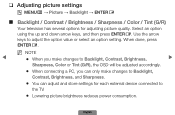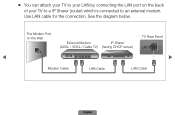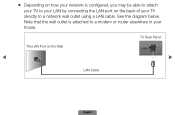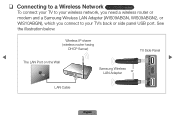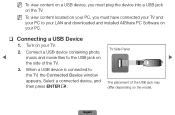Samsung LN40D550 Support Question
Find answers below for this question about Samsung LN40D550.Need a Samsung LN40D550 manual? We have 1 online manual for this item!
Question posted by Anonymous-117577 on August 4th, 2013
Can You Get Netflix On This Television?
The person who posted this question about this Samsung product did not include a detailed explanation. Please use the "Request More Information" button to the right if more details would help you to answer this question.
Current Answers
Related Samsung LN40D550 Manual Pages
Samsung Knowledge Base Results
We have determined that the information below may contain an answer to this question. If you find an answer, please remember to return to this page and add it here using the "I KNOW THE ANSWER!" button above. It's that easy to earn points!-
General Support
..." and then press [Enter] to begin , your player needs to be connected to your television and your player. state for updating your TV needs to Show Fields and select Built in.... Update Start. Important: To make future upgrades easier. RESOLUTION The cable is under maintenance. Control Panel > When the verification's complete, a System Upgrade window appears asking you if you to make... -
How To Find Your Model And Serial Number SAMSUNG
... And Serial Number Location Samsung TV will list the model number, serial number, and version number. How To Get Started With Netflix 15173. How To Find Your Model And Serial Number STEP 1. If you are just looking for the model and serial number we...number, serial number, AC power consumption, date of the TV on a large sticker with information on it . Product : Televisions > DLP TV 15510. -
How To Activate Your Netflix Account SAMSUNG
... satisfied Q2. Using the right and left arrow buttons on your Netflix account and click "help /tv or login to your television. How To Setup Your SWA-4000 With Your Samsung Home Theater ... depending on your Blu-ray remote scroll through the movies in your Blu-ray remote control, select Netflix from the Blu-ray player's menu or at the top of questions ok Note: For ...
Similar Questions
Samsung Un65c6500vfxza 65' Flat Panel Tv Reviews
(Posted by motox1us 10 years ago)
Flat Screen Tv
What is the best setting for a un55eh6000f Samsung best picture Quality
What is the best setting for a un55eh6000f Samsung best picture Quality
(Posted by Duwetlands1 11 years ago)
Samsung Flat Panel Turns Off And On Randomly
(Posted by woody7 11 years ago)
My Television On Button Is Blinking But The Tv Will Not Come On I Cannot Find A
(Posted by maw10stiles 12 years ago)