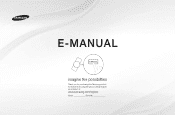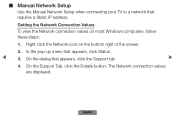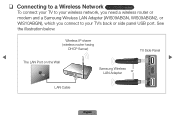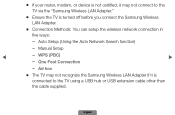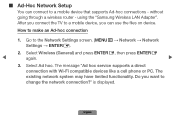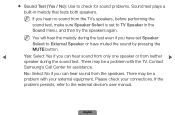Samsung LN40D550 Support and Manuals
Get Help and Manuals for this Samsung item

View All Support Options Below
Free Samsung LN40D550 manuals!
Problems with Samsung LN40D550?
Ask a Question
Free Samsung LN40D550 manuals!
Problems with Samsung LN40D550?
Ask a Question
Most Recent Samsung LN40D550 Questions
Correct Picture Settings For Model Ln40d550
(Posted by dcali0720 2 years ago)
How Do I Get A New Remote For This Tv And What Is The Remot Model Number?
(Posted by dkeller55489 9 years ago)
Can You Get Netflix On This Television?
(Posted by Anonymous-117577 10 years ago)
Cannot Get To Turn On, It Lights Up Red But Doesn't Turn On?
(Posted by thomasj2 11 years ago)
Unwanted Display
We are suddely getting an unwanted display in the top left corner of the screen. LCD RV Full Hd 108...
We are suddely getting an unwanted display in the top left corner of the screen. LCD RV Full Hd 108...
(Posted by chambery 11 years ago)
Samsung LN40D550 Videos
Popular Samsung LN40D550 Manual Pages
Samsung LN40D550 Reviews
We have not received any reviews for Samsung yet.