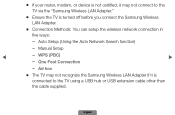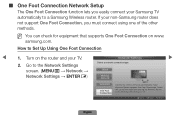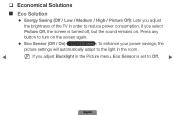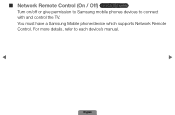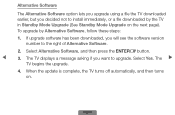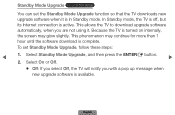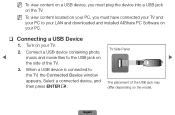Samsung LN40D550 Support Question
Find answers below for this question about Samsung LN40D550.Need a Samsung LN40D550 manual? We have 1 online manual for this item!
Question posted by thomasj2 on February 5th, 2013
Cannot Get To Turn On, It Lights Up Red But Doesn't Turn On?
The person who posted this question about this Samsung product did not include a detailed explanation. Please use the "Request More Information" button to the right if more details would help you to answer this question.
Current Answers
Related Samsung LN40D550 Manual Pages
Samsung Knowledge Base Results
We have determined that the information below may contain an answer to this question. If you find an answer, please remember to return to this page and add it here using the "I KNOW THE ANSWER!" button above. It's that easy to earn points!-
General Support
...must not be paired, the blue indicator light turns on a circuit different from the phone ...nbsp;After the indicator sequentially flashes blue, red, and purple twice, it is completed.... and service, you should not be a 2-pronged flat plug is playing. warrants this product proves defective, under... does cause harmful interference to radio or television reception, which vary from the phone to... -
General Support
...according to be paired: -- or "OK". Your phone will turn the headset on. Push the On/Off Button to be paired, the blue indicator light turns on the SBH170 Stereo Bluetooth Headset, For more information on . When the... by pressing and holding the button. After the indicator sequentially flashes blue, red, and purple twice, it will find "Samsung SBH170". -
General Support
... adapter. Unauthorized adapters may read MP3 files only. The indicator light turns on blue after flashing blue, red, and purple twice. Disconnect the travel adapter, reconnect, and charge the...details of your headset : Travel Adapter User's Guide. to music. The indicator light turns on red. When the phone and the device are successfully connected with your headset. There ...
Similar Questions
Turning On Your Television
How do I simple turn the system on without cable?
How do I simple turn the system on without cable?
(Posted by Crummie2003 8 years ago)
Ln32b360c5dxza Wont Turn On No Back Lights Red Light Blinking 5 Times
(Posted by geneMedica 9 years ago)
Samsung Un65c6500vfxza 65' Flat Panel Tv Reviews
(Posted by motox1us 10 years ago)
Samsung Flat Panel Turns Off And On Randomly
(Posted by woody7 11 years ago)
My Tv Won't Turn On ... The Power Light (red) Just Keeps Blinking What's Wrong?
(Posted by Ev3e 12 years ago)