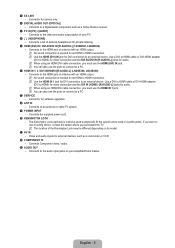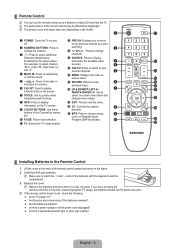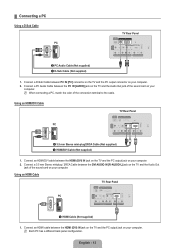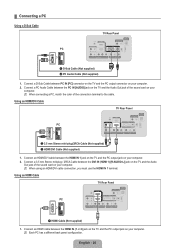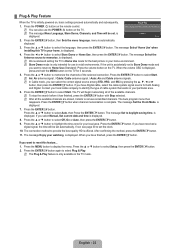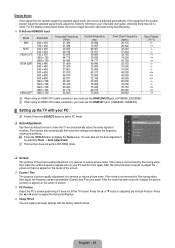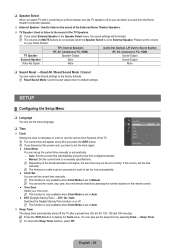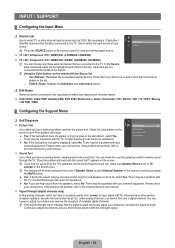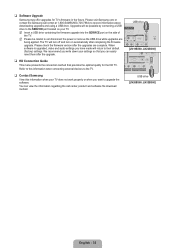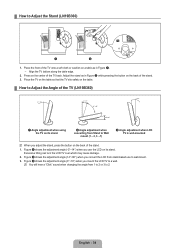Samsung LN32B360C5DXZA Support and Manuals
Get Help and Manuals for this Samsung item

View All Support Options Below
Free Samsung LN32B360C5DXZA manuals!
Problems with Samsung LN32B360C5DXZA?
Ask a Question
Free Samsung LN32B360C5DXZA manuals!
Problems with Samsung LN32B360C5DXZA?
Ask a Question
Most Recent Samsung LN32B360C5DXZA Questions
Won't Turn On!
My 32' LCD TV won't turn on I've tried repeatedly and still the light just flash and it make a faint...
My 32' LCD TV won't turn on I've tried repeatedly and still the light just flash and it make a faint...
(Posted by sac4us 8 years ago)
How To Calibrate Samsung Ln32b360c5dxza
(Posted by mikemGl 9 years ago)
Schematic For Power Supply
Tv Model Un46c8000xf, Part # Bn44-00362a Power Supply Inverter Lcd Tv
Tv Model Un46c8000xf, Part # Bn44-00362a Power Supply Inverter Lcd Tv
(Posted by rameshsharma 9 years ago)
Samsung Tv Model Ln32b360c5dxza How To Remove Tv Stand
(Posted by vrubwil 9 years ago)
Samsung LN32B360C5DXZA Videos
Popular Samsung LN32B360C5DXZA Manual Pages
Samsung LN32B360C5DXZA Reviews
We have not received any reviews for Samsung yet.