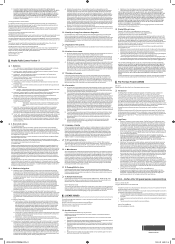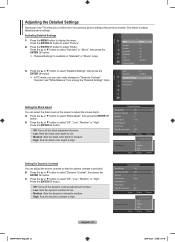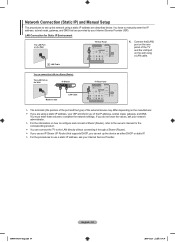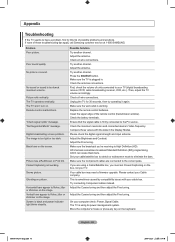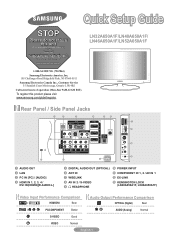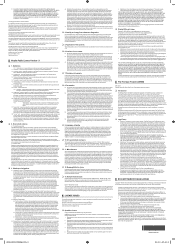Samsung LN46A650A1F Support and Manuals
Get Help and Manuals for this Samsung item

View All Support Options Below
Free Samsung LN46A650A1F manuals!
Problems with Samsung LN46A650A1F?
Ask a Question
Free Samsung LN46A650A1F manuals!
Problems with Samsung LN46A650A1F?
Ask a Question
Most Recent Samsung LN46A650A1F Questions
Wireless Headphones
l have a Unisar TV LISTENER J3. Was working perfectly until my cable provider, COX, changed the cabl...
l have a Unisar TV LISTENER J3. Was working perfectly until my cable provider, COX, changed the cabl...
(Posted by dcantor1 7 years ago)
Samsung Model Number Ln46a650q1f Dead!
samsung tv model number ln46a65oaif has no sound, picture or lights.nothing. Dead!tried different ou...
samsung tv model number ln46a65oaif has no sound, picture or lights.nothing. Dead!tried different ou...
(Posted by TRAUM 8 years ago)
Samsung Model Ln46a650a1f Will Not Turn On
(Posted by shermFjudd 9 years ago)
Ln46a650a1f Wont Turn On
(Posted by tradzaner 9 years ago)
Popular Samsung LN46A650A1F Manual Pages
Samsung LN46A650A1F Reviews
We have not received any reviews for Samsung yet.