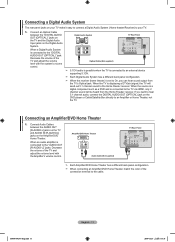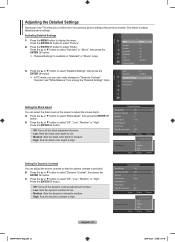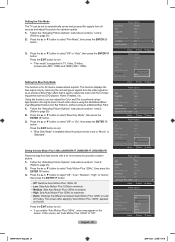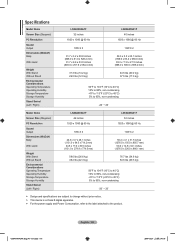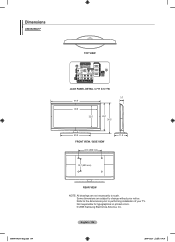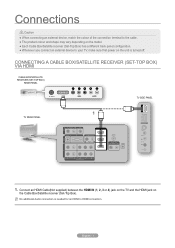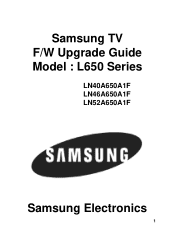Samsung LN46A650A1F Support Question
Find answers below for this question about Samsung LN46A650A1F.Need a Samsung LN46A650A1F manual? We have 9 online manuals for this item!
Question posted by wilkinch on December 6th, 2018
Is This Model On Recall
I'm wonder if this model is on recall
Current Answers
Related Samsung LN46A650A1F Manual Pages
Samsung Knowledge Base Results
We have determined that the information below may contain an answer to this question. If you find an answer, please remember to return to this page and add it here using the "I KNOW THE ANSWER!" button above. It's that easy to earn points!-
General Support
.... Utilize your smartphone capabilities by simply sliding vertically and horizontally through the homescreen panels. Voice Command: Voice Command transforms your Samsung i617 into your phone ... includes new features such as released separate software downloader tool to work with any other model. Mobile Banking : Perform secure banking transactions with many... -
General Support
...] to begin , your player needs to be connected to your television and your language by clicking the double arrows next to update."...IP address, Subnet, Mask, Gateway and DNS by following models running firmware version 2.0 or later are grayed out, click...sure there's no need to make future upgrades easier. Control Panel > Choose the Ethernet port by pressing the corresponding ... -
General Support
... break. approximates a surround sound experience through the ANT IN jack on the TV's rear panel, then it , please follow these options may feature more than one audio track ... ▲▼ Automatic Volume Control Automatic Volume Control attempts to call , please have the model code & Press the ▲▼ SRS TruSurround XT ™ Multi-Track Sound ...
Similar Questions
Samsung Model Number Ln46a650q1f Dead!
samsung tv model number ln46a65oaif has no sound, picture or lights.nothing. Dead!tried different ou...
samsung tv model number ln46a65oaif has no sound, picture or lights.nothing. Dead!tried different ou...
(Posted by TRAUM 8 years ago)
Samsung Flat Panel Turns Off And On Randomly
(Posted by woody7 11 years ago)
I Have The Samsung Ln32c540f2d Flat Screen Television. What Is The Vesa System
What is the vesa system that the Samsung LN32C540F2D uses? I want to buy a wall mount for it.
What is the vesa system that the Samsung LN32C540F2D uses? I want to buy a wall mount for it.
(Posted by sendme2cali 12 years ago)