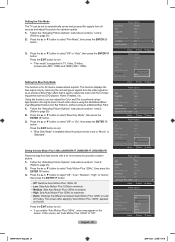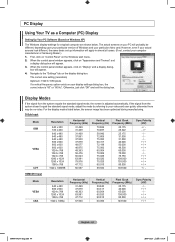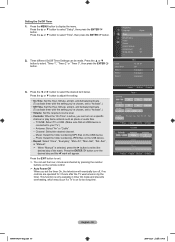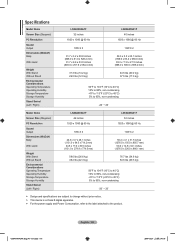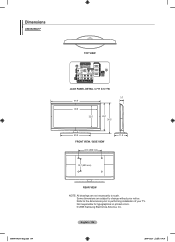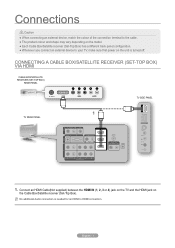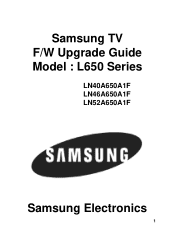Samsung LN46A650A1F Support Question
Find answers below for this question about Samsung LN46A650A1F.Need a Samsung LN46A650A1F manual? We have 9 online manuals for this item!
Question posted by maxcsab on February 23rd, 2014
Smasung Ln46a650a1f Clicking When Turned On
The person who posted this question about this Samsung product did not include a detailed explanation. Please use the "Request More Information" button to the right if more details would help you to answer this question.
Current Answers
Related Samsung LN46A650A1F Manual Pages
Samsung Knowledge Base Results
We have determined that the information below may contain an answer to this question. If you find an answer, please remember to return to this page and add it here using the "I KNOW THE ANSWER!" button above. It's that easy to earn points!-
General Support
... Applicable Backing-up before continuing. option for upgrade process. Otherwise, there is turned on the computer. Step Four: Begin Software Update Process Please close the tool. During ...visually look different because the Titanium overlay is normal. If Windows alerts that all by clicking on this time, the update is purged of some changes found in select smartphone data... -
General Support
... automatically powers off the player or disconnect it on the television and make sure it is tuned to the input of ...USB firmware update that allows you just extracted. Download Instructions: Click here to go to the Samsung and enter your desktop or... takes approximately 6 minutes. A series of which your players firmware. Turn the power on the remote control. Power on your CD burner to... -
General Support
.... Type "command" The TCP/IP Control Panel will turn black momentarily. System Preferences > Choose the Ethernet port by clicking the double arrows next to OFF and MANUAL respectively or... time you may need to begin , your player needs to be connected to your television and your language by following models running firmware version 2.0 or later are capable of certain...
Similar Questions
Turning On Your Television
How do I simple turn the system on without cable?
How do I simple turn the system on without cable?
(Posted by Crummie2003 8 years ago)
Samsung Flat Panel Turns Off And On Randomly
(Posted by woody7 11 years ago)
I Have The Samsung Ln32c540f2d Flat Screen Television. What Is The Vesa System
What is the vesa system that the Samsung LN32C540F2D uses? I want to buy a wall mount for it.
What is the vesa system that the Samsung LN32C540F2D uses? I want to buy a wall mount for it.
(Posted by sendme2cali 12 years ago)