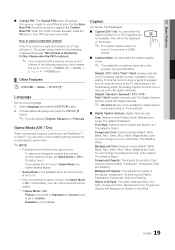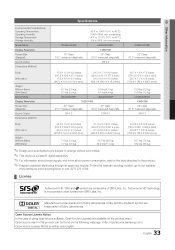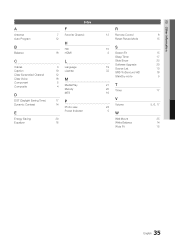Samsung LN32D403E2D Support and Manuals
Get Help and Manuals for this Samsung item

View All Support Options Below
Free Samsung LN32D403E2D manuals!
Problems with Samsung LN32D403E2D?
Ask a Question
Free Samsung LN32D403E2D manuals!
Problems with Samsung LN32D403E2D?
Ask a Question
Most Recent Samsung LN32D403E2D Questions
What Is The Firmware Update Of The Ln32d403e2dxzp???
My tv is old and I want to be able to connect it to WiFi.
My tv is old and I want to be able to connect it to WiFi.
(Posted by kamila130902 6 years ago)
Built In Tuner?
We are changing cable channels to encrypted and need to know if this unit has a built in tuner. If n...
We are changing cable channels to encrypted and need to know if this unit has a built in tuner. If n...
(Posted by eagleman49 7 years ago)
How Can I Hook Up My Pc To Tv?
(Posted by wink12247 8 years ago)
Power Problem.
Nearby lightning strike, no power..... main power board replaced, no change. Next step?
Nearby lightning strike, no power..... main power board replaced, no change. Next step?
(Posted by msayre435 9 years ago)
Tv Lcd Samsung Imagen Distorcionada
(Posted by fhcomputer72 11 years ago)
Samsung LN32D403E2D Videos
Popular Samsung LN32D403E2D Manual Pages
Samsung LN32D403E2D Reviews
We have not received any reviews for Samsung yet.