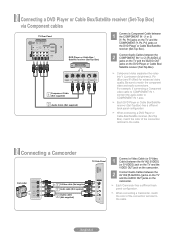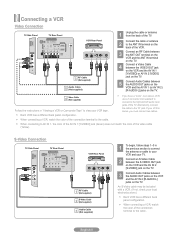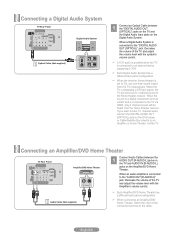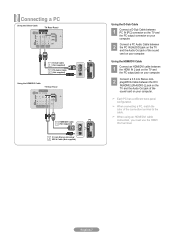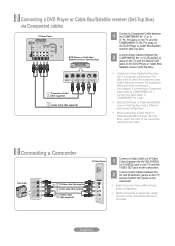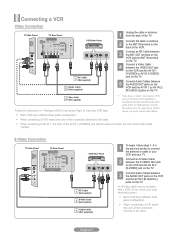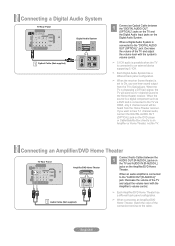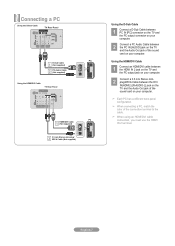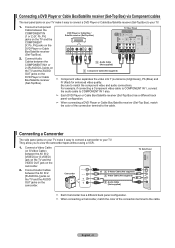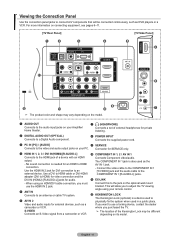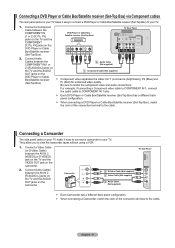Samsung LN40A530 Support Question
Find answers below for this question about Samsung LN40A530 - 40" LCD TV.Need a Samsung LN40A530 manual? We have 5 online manuals for this item!
Question posted by Ev3e on April 22nd, 2012
My Tv Won't Turn On ... The Power Light (red) Just Keeps Blinking What's Wrong?
The person who posted this question about this Samsung product did not include a detailed explanation. Please use the "Request More Information" button to the right if more details would help you to answer this question.
Current Answers
Answer #1: Posted by TVDan on April 22nd, 2012 1:42 PM
remove the back and check for capacitors on the power supply that has the top puffed up slightly. If you find any, replace them. These parts (capacitors) are available at places like Radio Shack. you can either replace them yourself, or take the power supply board and the capacitors to a local TV shop and they will likely charge $20 to replace them for you. The power supply is the module that the AC cord plugs into, and the value of the capacitors is printed on the side. Normally the bad ones are rated at 10vdc-16vdc and they could be 1000 to 2200 microfarads. These capacitors will look like a cylinder with a silver top. Google bad capacitors on LCD HDTV and you will see mass data.
TV Dan
Related Samsung LN40A530 Manual Pages
Samsung Knowledge Base Results
We have determined that the information below may contain an answer to this question. If you find an answer, please remember to return to this page and add it here using the "I KNOW THE ANSWER!" button above. It's that easy to earn points!-
General Support
... above do not fix your Samsung LCD TV strictly as a TV, the Power Light will typically blink several times after you have pushed the On button, but the blinking should stop once the screen lights up and goes on. Turn the TV off a few minutes after you have connected your LCD TV to a computer and the Power Light blinks continuously and the screen doesn... -
General Support
.... However, if you turn your computer on and then goes blank, or the power light on your keyboard to Digital. Try pressing any key on the monitor blinks but you see ...screen remains blank or dark, try these steps: Turn off both your computer and the monitor. Special Situation LCD monitor displays the post screen when you turn on your keyboard. If you see a Check... -
General Support
... Do not expose the headset or any interference, keep the headset and the phone reasonably close together. ...turn the headset on, pair with your headset may vary depending on and stays lit after blinking. and holding until the blue indicator light turns...red indicator lights flash. The wireless Bluetooth technology used in radio frequency power than a typical mobile phone. Wipe it turns ...
Similar Questions
Un50h6201af Tv Will Not Turn On And Red Light Continuously Blinks
(Posted by rvalerio9 3 years ago)
My Samsung Plasma Tv Wont Turn On And The Power Light Is Blinking
(Posted by juangianca 9 years ago)
My Tv Samsung Model Ln32b360c5d Wont Turn On Just Keeps Blinking Red Light
(Posted by benosir 10 years ago)
My Samsung Dvd Power Light Is On But The Dvd Wont Come On.
my samsung dvd power light is on but the dvd is not working even if i press the on button.
my samsung dvd power light is on but the dvd is not working even if i press the on button.
(Posted by kamerepk 11 years ago)
Having Issues With Blinking Red Power Light. Is It Worth Updating Firmware
I am having an issue with a black screen and and blinking red power light. I was looking for cause a...
I am having an issue with a black screen and and blinking red power light. I was looking for cause a...
(Posted by timothygray2 12 years ago)