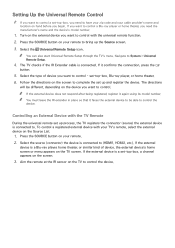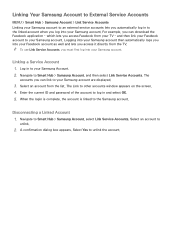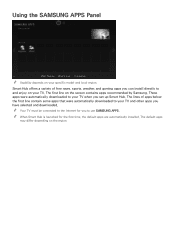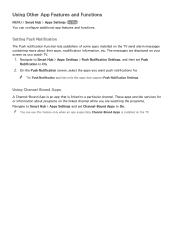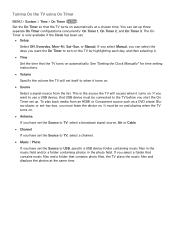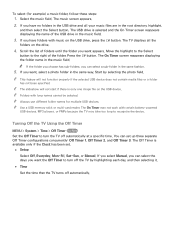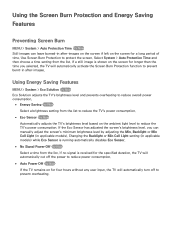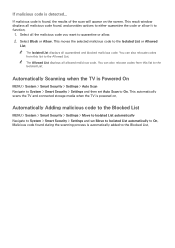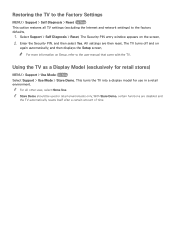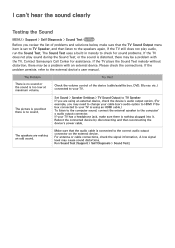Samsung UN50H6201AF Support and Manuals
Get Help and Manuals for this Samsung item

View All Support Options Below
Free Samsung UN50H6201AF manuals!
Problems with Samsung UN50H6201AF?
Ask a Question
Free Samsung UN50H6201AF manuals!
Problems with Samsung UN50H6201AF?
Ask a Question
Most Recent Samsung UN50H6201AF Questions
How To Fix This Problem With No Picture And Blinking Red Power Light?
Samsung model un50h6201af does not have a picture. Black screen with audio. Power light is blinking....
Samsung model un50h6201af does not have a picture. Black screen with audio. Power light is blinking....
(Posted by Griffinclanof4 1 year ago)
Un50h6201af Tv Will Not Turn On And Red Light Continuously Blinks
(Posted by rvalerio9 3 years ago)
Samsung Un50h6201af. Smart Tv, No Picturs
UN50H6201AF Samsung smart tv no picturs sound ok, I replace T-can bord but still no picturs, it has ...
UN50H6201AF Samsung smart tv no picturs sound ok, I replace T-can bord but still no picturs, it has ...
(Posted by Alemu2004 8 years ago)
Un50h6201af Smarthub Works Poorly & Unreliably, Screen Often Freezes In Netflix
The Smarthub for UN50h6201af has been working unreliably and poorly for months: when I try to watch ...
The Smarthub for UN50h6201af has been working unreliably and poorly for months: when I try to watch ...
(Posted by pfwms 8 years ago)
Popular Samsung UN50H6201AF Manual Pages
Samsung UN50H6201AF Reviews
 Samsung has a rating of 3.50 based upon 2 reviews.
Get much more information including the actual reviews and ratings that combined to make up the overall score listed above. Our reviewers
have graded the Samsung UN50H6201AF based upon the following criteria:
Samsung has a rating of 3.50 based upon 2 reviews.
Get much more information including the actual reviews and ratings that combined to make up the overall score listed above. Our reviewers
have graded the Samsung UN50H6201AF based upon the following criteria:
- Durability [2 ratings]
- Cost Effective [2 ratings]
- Quality [2 ratings]
- Operate as Advertised [2 ratings]
- Customer Service [2 ratings]