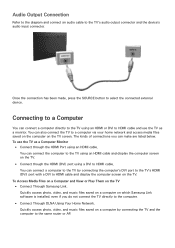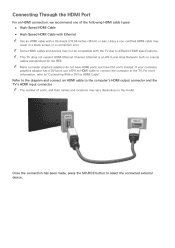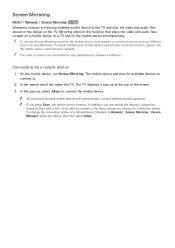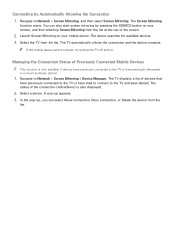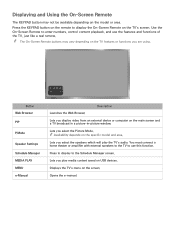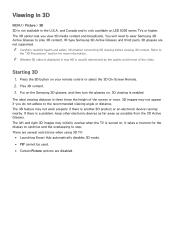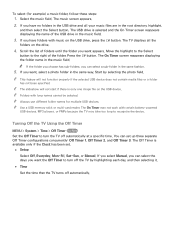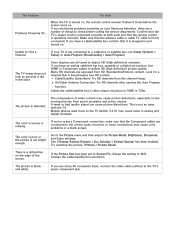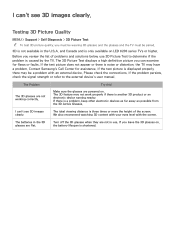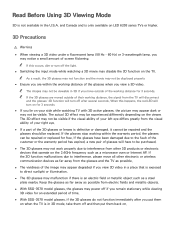Samsung UN50H6201AF Support Question
Find answers below for this question about Samsung UN50H6201AF.Need a Samsung UN50H6201AF manual? We have 2 online manuals for this item!
Question posted by pfwms on November 30th, 2015
Un50h6201af Smarthub Works Poorly & Unreliably, Screen Often Freezes In Netflix
The Smarthub for UN50h6201af has been working unreliably and poorly for months: when I try to watch Netflix, the screen often freezes up for minutes on end, and the screen either stops responding from commands from the remote or else even if responding, it takes many minutes of waiting to respond to a single command instead of seconds. So this TV has become useless for watching Netflix, in contrast to my laptops, which can stream Netflix perfectly well when much further away from the wireless router than my Samsung TV is. I've contacted Samsung technicians repeatedly and have spent some hours on the phone with them, including with remote access, turning off the system and then reformatting it again and again; the result is that Netflix can stream well for a day or two but then reverts back to constant freezing of the picture when trying to stream Netflix on this TV. Overall, the so-called Smarthub is extremely unreliable, and I would rate it as a D- or F+ in terms of how poorly it works compared to how it's advertised to work.
Current Answers
Related Samsung UN50H6201AF Manual Pages
Samsung Knowledge Base Results
We have determined that the information below may contain an answer to this question. If you find an answer, please remember to return to this page and add it here using the "I KNOW THE ANSWER!" button above. It's that easy to earn points!-
General Support
... Normally it may not stop, or they require being stopped in a certain order. Please contact your "PC" . To restore your computer. * * * WARNINGS * * * Please remember this works please contact your Windows...device. If this does not work please try to allow the connection. Below are using a VPN and syncing with a Windows Mobile device, your second computer does not sync please ... -
General Support
... or product label is waiting for the first time,...modify your headset responds slowly, stops responding, or freezes, press the RESET...of the purchase contract. All repair work on . For A List Of Additional... antenna or transmitter. You can take this may not cause harmful interference... Avoid storage at the end of the FCC Rules. ... . Press and hold Answer a second call Retrieve a call . It ... -
General Support
...warranty. If your headset responds slowly, stops responding, or freezes, press the reset button ... Place a call on hold Answer a second call Retrieve a call in shipping. F),... end of this product Business users should not be broken. is waiting ... consumable components such as this can take this from the phone to turn... volume. The device and its working life. It does not imply...
Similar Questions
Samsung Un50h6201af. Smart Tv, No Picturs
UN50H6201AF Samsung smart tv no picturs sound ok, I replace T-can bord but still no picturs, it has ...
UN50H6201AF Samsung smart tv no picturs sound ok, I replace T-can bord but still no picturs, it has ...
(Posted by Alemu2004 8 years ago)
Samsung Un50h6201af
how to rid tv of motion blur and picture breakup
how to rid tv of motion blur and picture breakup
(Posted by Anonymous-148279 9 years ago)
Half Of The Screen Not Working
hello i have a 46" led 3d tv. since last week half of my screen stop working properly still able to ...
hello i have a 46" led 3d tv. since last week half of my screen stop working properly still able to ...
(Posted by diegoclavero85 10 years ago)
Screen Is Broken & Qwerty Remote Is Lost.
I need to replace broken screen of this LED TV and buy QWERTY Remote please quote price
I need to replace broken screen of this LED TV and buy QWERTY Remote please quote price
(Posted by zaighamkhan 11 years ago)