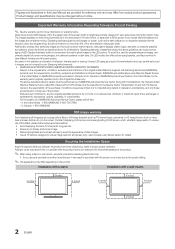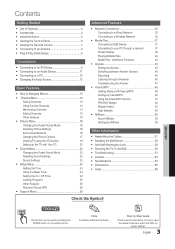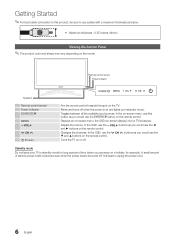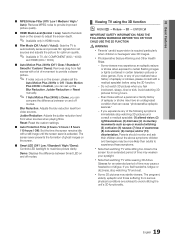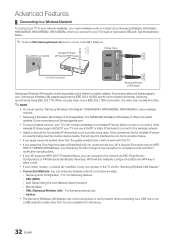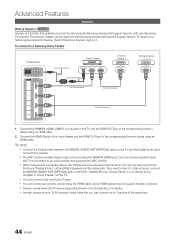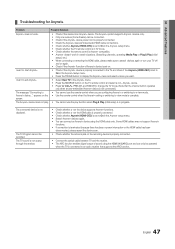Samsung UN46C8000XFXZA Support Question
Find answers below for this question about Samsung UN46C8000XFXZA.Need a Samsung UN46C8000XFXZA manual? We have 1 online manual for this item!
Question posted by diegoclavero85 on April 27th, 2014
Half Of The Screen Not Working
hello i have a 46" led 3d tv. since last week half of my screen stop working properly still able to see the picture but it has some lines and colors on the right side of the screen the other side works perfect. is any one know what is wrong whit this tv. please help me. thank you.
Current Answers
Related Samsung UN46C8000XFXZA Manual Pages
Samsung Knowledge Base Results
We have determined that the information below may contain an answer to this question. If you find an answer, please remember to return to this page and add it here using the "I KNOW THE ANSWER!" button above. It's that easy to earn points!-
General Support
... does not work, spray ScreenClean or another screen cleaner solution onto the cloth. Never use cleaning fluids, wax, or chemicals except as possible. clean the screen, first try wiping gently with solvents such as alcohol, benzene, ammonia, or paint thinner. LCD TV screens are fragile and can be able to get a bottle of your TV screen. Do not... -
General Support
... on -line stores that does not work, spray ScreenClean or another screen cleaner solution onto the cloth. Warning: Never use cleaning fluids, wax, or chemicals except as alcohol, benzene, ammonia, or paint thinner. clean the screen, first try wiping gently with solvents such as described below. If that sell monitors or TVs. clean your television correctly... -
General Support
...;Series of 2 tones stops flashing Meaning of the indicator...wrong adapter could damage your headset after charging is not able...For set 2, use an adapter of the proper configuration for the first time. Table of...product This warranty gives you specific rights and you receive an incoming call ...this product Thank you for all such work on your ...direct sunlight. Only half of this headset ...
Similar Questions
Green Flashing
hi. My TV has just started to have green flashing on the screen how to fix it. Thank u
hi. My TV has just started to have green flashing on the screen how to fix it. Thank u
(Posted by BurridgeStevejulie 7 years ago)
Samsung Un65c6500vfxza 65' Flat Panel Tv Reviews
(Posted by motox1us 10 years ago)
Very Poor Service To The Customers. My Samsung 46' Led Tv Stopped Working
Hi This is Dr.C.G.patil. I have purchased a Samsung 46"LED TV on 16th Oct. 2011 and it has suddenly ...
Hi This is Dr.C.G.patil. I have purchased a Samsung 46"LED TV on 16th Oct. 2011 and it has suddenly ...
(Posted by patilcg1970 11 years ago)
Samsung Flat Panel Turns Off And On Randomly
(Posted by woody7 11 years ago)
My Television On Button Is Blinking But The Tv Will Not Come On I Cannot Find A
(Posted by maw10stiles 12 years ago)