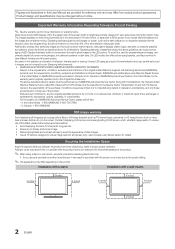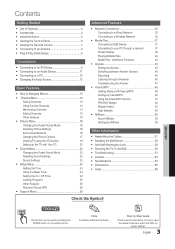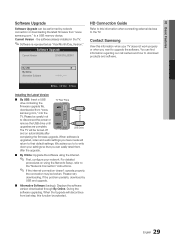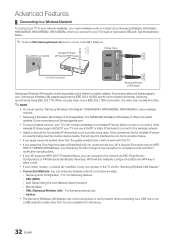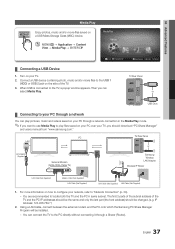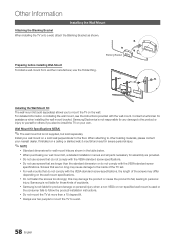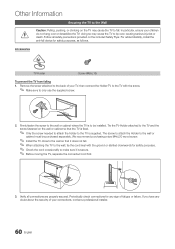Samsung UN46C8000XFXZA Support and Manuals
Get Help and Manuals for this Samsung item

View All Support Options Below
Free Samsung UN46C8000XFXZA manuals!
Problems with Samsung UN46C8000XFXZA?
Ask a Question
Free Samsung UN46C8000XFXZA manuals!
Problems with Samsung UN46C8000XFXZA?
Ask a Question
Most Recent Samsung UN46C8000XFXZA Questions
Green Flashing
hi. My TV has just started to have green flashing on the screen how to fix it. Thank u
hi. My TV has just started to have green flashing on the screen how to fix it. Thank u
(Posted by BurridgeStevejulie 7 years ago)
Is There A Wi-fi Adapter That You Need For Wi-fi
Is there a Wi-Fi adapter that you need for Wi-Fi
Is there a Wi-Fi adapter that you need for Wi-Fi
(Posted by pchandler31 7 years ago)
Half Of The Screen Not Working
hello i have a 46" led 3d tv. since last week half of my screen stop working properly still able to ...
hello i have a 46" led 3d tv. since last week half of my screen stop working properly still able to ...
(Posted by diegoclavero85 9 years ago)
What Are The Part Numbers For Capacitors?
(Posted by tlc3502 11 years ago)
Popular Samsung UN46C8000XFXZA Manual Pages
Samsung UN46C8000XFXZA Reviews
We have not received any reviews for Samsung yet.