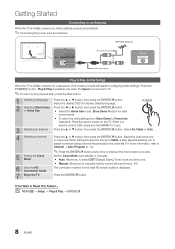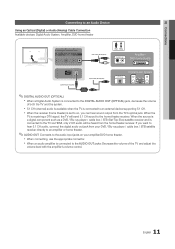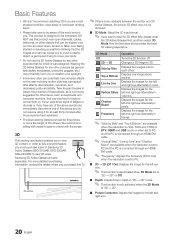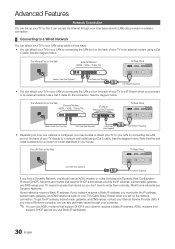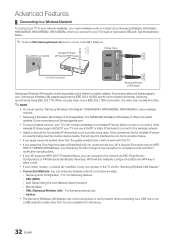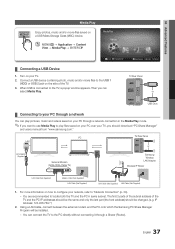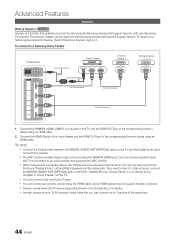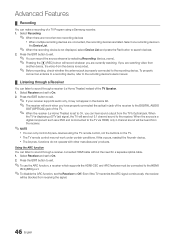Samsung UN46C8000XFXZA Support Question
Find answers below for this question about Samsung UN46C8000XFXZA.Need a Samsung UN46C8000XFXZA manual? We have 1 online manual for this item!
Question posted by pchandler31 on October 23rd, 2016
Is There A Wi-fi Adapter That You Need For Wi-fi
Is there a Wi-Fi adapter that you need for Wi-Fi
Current Answers
Related Samsung UN46C8000XFXZA Manual Pages
Samsung Knowledge Base Results
We have determined that the information below may contain an answer to this question. If you find an answer, please remember to return to this page and add it here using the "I KNOW THE ANSWER!" button above. It's that easy to earn points!-
General Support
...press Start > When you want is already set to over 20,000 AT&T Wi-Fi Hot Spots nationwide is available on the download button below. Step Three: Backing-up Data ...Click on Start, Run, devmgmt.msc. During the PreInstall Driver process, two files will need to be copied over the Notices window before continuing. (A) The Upgrade Tool will install a software driver... -
General Support
...: Device uses smart card authentication method WEP ired quivalent rivacy. WPA: Wi-Fi Protected Access PSK: Pre-Shared Key, and also called WPA or WPA2 Personal, it...PSK) authentication, which was designed for home users without an enterprise authentication server. EAP will need to be anywhere from the Data Encryption drop down options. NOTE: ... -
General Support
... Ok to save changes made to browse over AT&T's 3G data network, Proxy Manager needs to be unchecked. These configurable ... when connected to Wireless Router or access point. In the event attempts are connected via Wi-Fi and having issues browsing, check this box to this window. Checking Do not use for browsing on...
Similar Questions
Half Of The Screen Not Working
hello i have a 46" led 3d tv. since last week half of my screen stop working properly still able to ...
hello i have a 46" led 3d tv. since last week half of my screen stop working properly still able to ...
(Posted by diegoclavero85 10 years ago)
Samsung Un65c6500vfxza 65' Flat Panel Tv Reviews
(Posted by motox1us 10 years ago)
Flat Screen Tv
What is the best setting for a un55eh6000f Samsung best picture Quality
What is the best setting for a un55eh6000f Samsung best picture Quality
(Posted by Duwetlands1 11 years ago)
Samsung Flat Panel Turns Off And On Randomly
(Posted by woody7 11 years ago)
I Have The Samsung Ln32c540f2d Flat Screen Television. What Is The Vesa System
What is the vesa system that the Samsung LN32C540F2D uses? I want to buy a wall mount for it.
What is the vesa system that the Samsung LN32C540F2D uses? I want to buy a wall mount for it.
(Posted by sendme2cali 12 years ago)