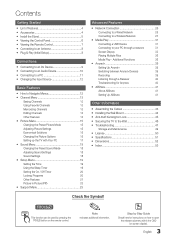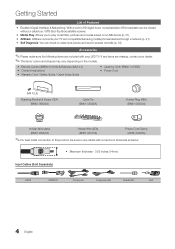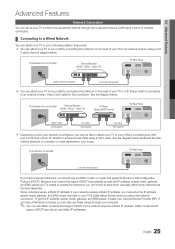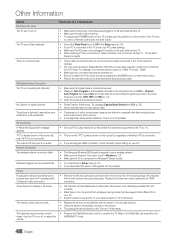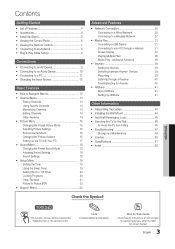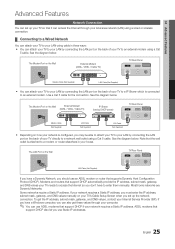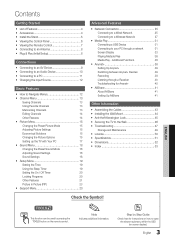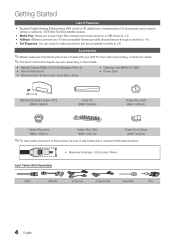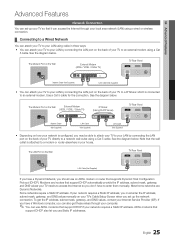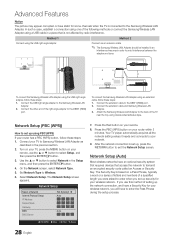Samsung UN40C6300SF Support and Manuals
Get Help and Manuals for this Samsung item

View All Support Options Below
Free Samsung UN40C6300SF manuals!
Problems with Samsung UN40C6300SF?
Ask a Question
Free Samsung UN40C6300SF manuals!
Problems with Samsung UN40C6300SF?
Ask a Question
Most Recent Samsung UN40C6300SF Questions
Where Can I Purchase A Power Cord For Samsung Led Tv Un40c6300sf?
I hope you can help me locate either purchase over internet or better yet via a store on Oahu, HI
I hope you can help me locate either purchase over internet or better yet via a store on Oahu, HI
(Posted by anniebellh 12 years ago)
Popular Samsung UN40C6300SF Manual Pages
Samsung UN40C6300SF Reviews
We have not received any reviews for Samsung yet.