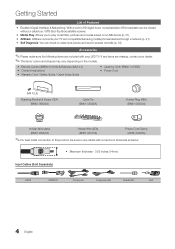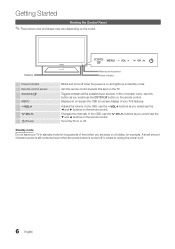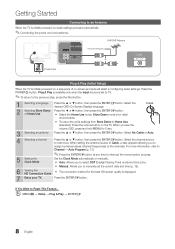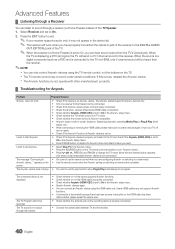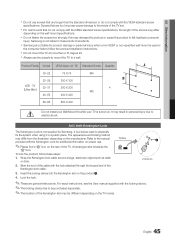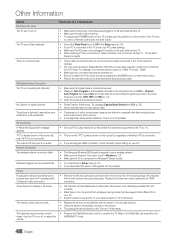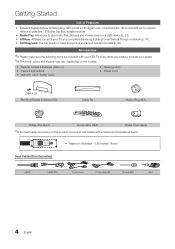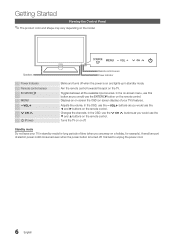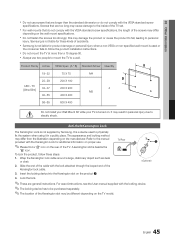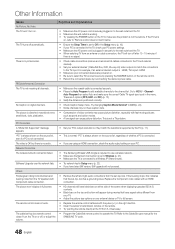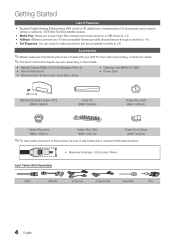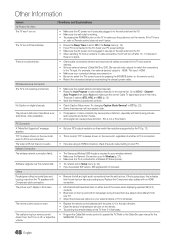Samsung UN40C6300SF Support Question
Find answers below for this question about Samsung UN40C6300SF.Need a Samsung UN40C6300SF manual? We have 7 online manuals for this item!
Question posted by anniebellh on September 10th, 2011
Where Can I Purchase A Power Cord For Samsung Led Tv Un40c6300sf?
I hope you can help me locate either purchase over internet or better yet via a store on Oahu, HI
Current Answers
Related Samsung UN40C6300SF Manual Pages
Samsung Knowledge Base Results
We have determined that the information below may contain an answer to this question. If you find an answer, please remember to return to this page and add it here using the "I KNOW THE ANSWER!" button above. It's that easy to earn points!-
How To Reset And Pair Your Remote SAMSUNG
...reset is still under the manufactures warranty, click here to purchase a new remote. 21604. Important: If after replacing the batteries and resetting and pairing your TV by touching the [Power] button on your remote with an object like a .... J International Samsung's Authorized Parts Distributor to visit J & Product : Televisions > LED TV > UN55B8000XF 9137. -
How To Set Up Your Samsung Digital Media Extender SAMSUNG
LED TV 2702. to enter the Tools Menu. Connecting The Media Extender To Your Television. After your remote to the Media Extender. Product : Televisions > How To Update Your Televisions Firmware (Software) Through The USB 2.0 Port connect the Media Extender to your television, follow these steps: Connect the HDMI cable from the wall outlet to scan for... -
How To Use The Wireless LinkStick With Your Television SAMSUNG
... the setup to Connect The Linkstick And Change To A Wireless Network Connection Using The Wireless LinkStick With You Television. LED TV > How to Wireless. you connect the Linkstick while the TV is off . UN40B6000VF 9628. Your TV will see the following message. Proceed on or off , you will need to be updated to firmware...
Similar Questions
Samsung Power Cord & Remote
Do you sell a power cord work for Samsung TV model LN-T2653H?Do you sell a remote that works with mo...
Do you sell a power cord work for Samsung TV model LN-T2653H?Do you sell a remote that works with mo...
(Posted by NAPPIEKID1 1 year ago)
What Kind Of Power Cord Do I Need For My Tv Samsung Mod. Ln-s2338w
(Posted by diazed61 9 years ago)
Where Can I Get A Power Cord For The Lt-p1545 Samsung Tv?
where can I get a power cord for the Lt-p1545
where can I get a power cord for the Lt-p1545
(Posted by robmooreo 10 years ago)
I Need To Purchase A New Power Cord For This Model.
(Posted by redbradaigh 11 years ago)
Samsung 46' Power Cord
JUst un packed a new Samsung model LN46D550K1F. It came with a 3 prong power cord. The plug inh the ...
JUst un packed a new Samsung model LN46D550K1F. It came with a 3 prong power cord. The plug inh the ...
(Posted by lkoenig 12 years ago)