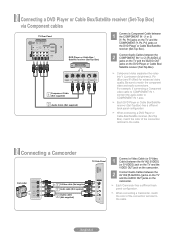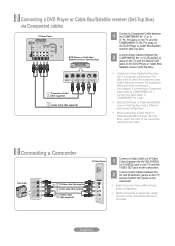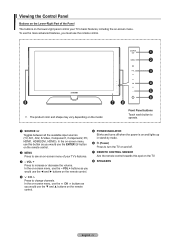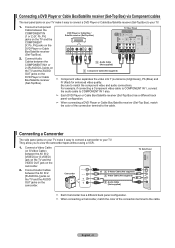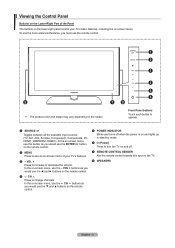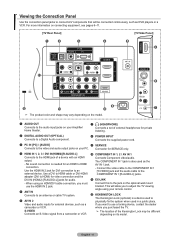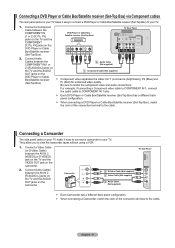Samsung LN40A530 Support Question
Find answers below for this question about Samsung LN40A530 - 40" LCD TV.Need a Samsung LN40A530 manual? We have 5 online manuals for this item!
Question posted by timothygray2 on November 7th, 2011
Having Issues With Blinking Red Power Light. Is It Worth Updating Firmware
I am having an issue with a black screen and and blinking red power light. I was looking for cause and if it is worth updating firmware
Current Answers
Answer #1: Posted by TVDan on November 7th, 2011 9:05 PM
remove the back and check for capacitors on the power supply that has the top puffed up slightly. If you find any, replace them. These parts (capacitors) are available at places like Radio Shack. you can either replace them yourself, or take the power supply board and the capacitors to a local TV shop and they will likely charge $20 to replace them for you. The power supply is the module that the AC cord plugs into, and the value of the capacitors is printed on the side. Normally the bad ones are rated at 16vdc and they could be 1000 to 2200 microfarads. These capacitors will look like a cylinder with a silver top. Google bad capacitors on LCD HDTV and you will see mass data.
TV Dan
Related Samsung LN40A530 Manual Pages
Samsung Knowledge Base Results
We have determined that the information below may contain an answer to this question. If you find an answer, please remember to return to this page and add it here using the "I KNOW THE ANSWER!" button above. It's that easy to earn points!-
General Support
....zip Firmware_Upgrade_Instructions_LNT_42_53_54_Series_LCD.pdf LN-T 42, 53, 54 Series LCD TV HDMI Picture Flickers Intermittently Firmware Update Firmware update corrects intermittent flickering when connected to request the firmware or call . The table below shows the models affected and the available firmware update: T-JM26AUS0 (Attachment Version 2025) LN-T2342HX LN-T2642HX... -
General Support
... LCD TV strictly as a TV, the Power Light will typically blink several times after you have connected your LCD TV to a computer and the Power Light blinks continuously and the screen doesn't go on when you need to get your TV continues to both the TV and the computer. The TV may be using its power management system. If the power indicator light or timer light on your TV... -
Using Anynet+ SAMSUNG
LCD TV > Highlight and select Device List using the [Enter] Button. When the search finishes, the list should appear at the top of the Tools Menu. YP-U2J Firmware Update Instructions Using Windows XP Connecting Your TV To An Anynet+ Device connect your TV to the TV. Device List should display the external Anynet+ device(s) connected to...
Similar Questions
How To Fix This Problem With No Picture And Blinking Red Power Light?
Samsung model un50h6201af does not have a picture. Black screen with audio. Power light is blinking....
Samsung model un50h6201af does not have a picture. Black screen with audio. Power light is blinking....
(Posted by Griffinclanof4 1 year ago)
What Is This Tv Worth In Good Used Condition? Samsung Ln40a330 - 40' Lcd Tv
What is this tv worth in good used condition? Samsung LN40A330 - 40" LCD TV
What is this tv worth in good used condition? Samsung LN40A330 - 40" LCD TV
(Posted by angelstrybos 3 years ago)
Samsung Ln40b750 40 1080p Lcd Hdtv Wont Turn On Just Blinks Red Light
(Posted by Ka10 10 years ago)
My Samsung Dvd Power Light Is On But The Dvd Wont Come On.
my samsung dvd power light is on but the dvd is not working even if i press the on button.
my samsung dvd power light is on but the dvd is not working even if i press the on button.
(Posted by kamerepk 11 years ago)
My Tv Won't Turn On ... The Power Light (red) Just Keeps Blinking What's Wrong?
(Posted by Ev3e 12 years ago)