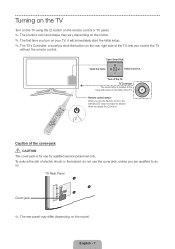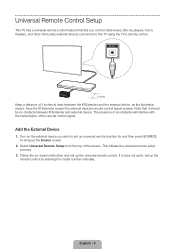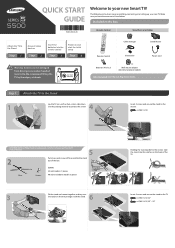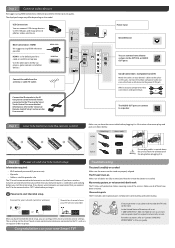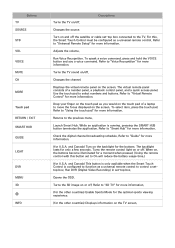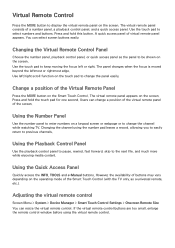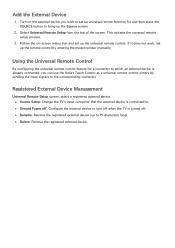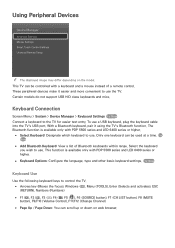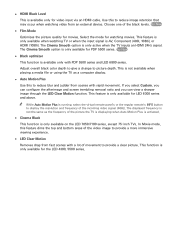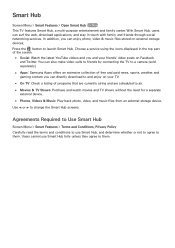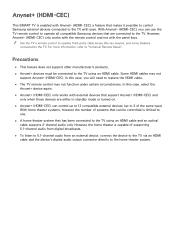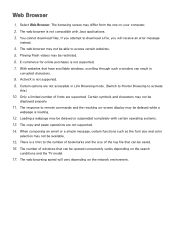Samsung UN46F5500AF Support Question
Find answers below for this question about Samsung UN46F5500AF.Need a Samsung UN46F5500AF manual? We have 6 online manuals for this item!
Question posted by bob91787 on December 22nd, 2013
Smart Remote Model Number?
What is the model number of the optional "smart remote" with the touchpad that is available for this model TV please?
Current Answers
Answer #1: Posted by TommyKervz on December 23rd, 2013 1:16 AM
Greetings. Unfortunately the Smart Touch TV remote will only work with the ES7500 and ES8000 LED and E8000 plasma.
Related Samsung UN46F5500AF Manual Pages
Samsung Knowledge Base Results
We have determined that the information below may contain an answer to this question. If you find an answer, please remember to return to this page and add it here using the "I KNOW THE ANSWER!" button above. It's that easy to earn points!-
General Support
...XAA LN-T4642HX/XAA LN-T3253HX/XAA 1001 to your computer or have the model number and serial number of these LCD or Plasma model TVs, and have : An internet connection and an e-mail address A USB ...by updating the firmware version on your TV through the USB port on the back or side panel of the updated firmware, please call . To get a copy of your TV on hand when you choose to ... -
General Support
... New.pdf RemoteCodesPre2006.pdf You can only get the code number from most cases you have your user's manual on . If this point. Different manufacturers use on the remote control so the remote "knows" When using your Samsung television remote to operate it is usually in the section titled Setting Up Your... -
General Support
... your remote. The TV displays the volume bar. Shop Mode is activated in the same manner: Pressing and holding the Menu button on your TV on your TV. The TV As you are three methods for about seven seconds. If the first method does not work , please call . Have the model number and serial number of...
Similar Questions
Is A Remote Required To Start This Model Tv?
Do I need remote to turn on this model tv
Do I need remote to turn on this model tv
(Posted by johnnydamaged 2 years ago)
What Is The Remote Code For Samsung Tv Model Un32eh4003fxza ?
need remote code for Samsung TV UN32EH4003FXZA
need remote code for Samsung TV UN32EH4003FXZA
(Posted by jss5225 2 years ago)
How Do I Program A Remote Control To My Tv I
Only the source and menu buttons work on the tv. And it's still in store demo mod
Only the source and menu buttons work on the tv. And it's still in store demo mod
(Posted by Schenkgr86 2 years ago)
I Have Lost The Remote To My Samsung Tv - Model Un55d6900wfxza. I Can't Seem To
(Posted by kazlauskasdj1 9 years ago)
I Have The Samsung Ln32c540f2d Flat Screen Television. What Is The Vesa System
What is the vesa system that the Samsung LN32C540F2D uses? I want to buy a wall mount for it.
What is the vesa system that the Samsung LN32C540F2D uses? I want to buy a wall mount for it.
(Posted by sendme2cali 12 years ago)