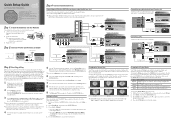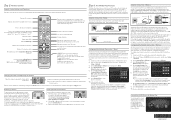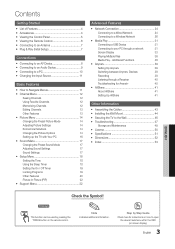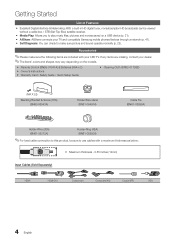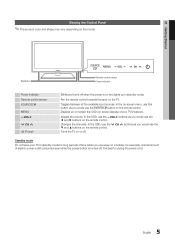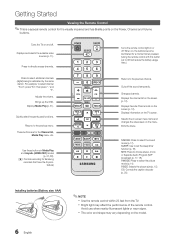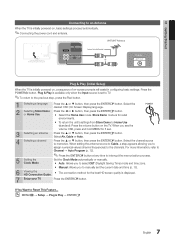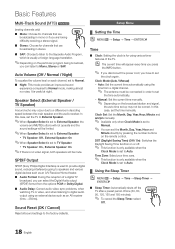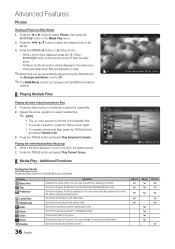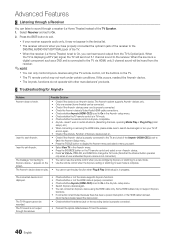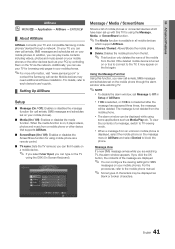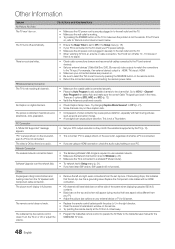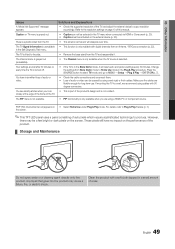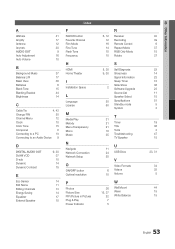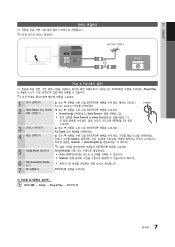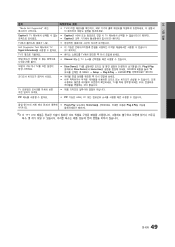Samsung UN60C6300SF Support Question
Find answers below for this question about Samsung UN60C6300SF.Need a Samsung UN60C6300SF manual? We have 5 online manuals for this item!
Question posted by Schenkgr86 on June 25th, 2021
How Do I Program A Remote Control To My Tv I
Current Answers
Answer #1: Posted by SonuKumar on June 25th, 2021 10:43 PM
On most Samsung TVs, the remote control sensor is located on the lower right hand side of the TV. If not, it is directly in the bottom center. Next, press and hold the Return and Play/Pause buttons simultaneously for at least 3 seconds. Your TV will begin syncing with the Smart Remote.
How do you program a Samsung universal remote?
Follow the below steps to use the Universal Remote option:
1 Using your remote, select Home.
2 Scroll left and select Source.
3 Scroll up and select Universal Remote.
4 Select New Device.
5 Select the type of device you are trying to connect your remote to e.g. Blu-ray player.
6 Select the brand of your device.
What is the 4 digit code for a Samsung TV?
0000
The generic PIN for Samsung TVs is 0000 - or four zeros.
Please respond to my effort to provide you with the best possible solution by using the "Acceptable Solution" and/or the "Helpful" buttons when the answer has proven to be helpful.
Regards,
Sonu
Your search handyman for all e-support needs!!
Related Samsung UN60C6300SF Manual Pages
Samsung Knowledge Base Results
We have determined that the information below may contain an answer to this question. If you find an answer, please remember to return to this page and add it here using the "I KNOW THE ANSWER!" button above. It's that easy to earn points!-
How To Program Your Remote Control SAMSUNG
...device (VCR, DVD Player, Cable Box, etc.) you are programing the remote to control. (i.e. Press the corresponding button on the bottom of the remote that you are programming the remote to control. Using a paper clip or a tooth pick press the Set button on top of the remote. 14122. How To Connect A Home Theater System (Analog) 15510. DLP TV > Product : Televisions > -
How To Connect A Home Theater System (Analog) SAMSUNG
...this button to the AUDIO IN on . 12983. to the TV picture. You must turn this step. The Main Menu appears. the [Down Arrow] to highlight the Sound menu,... Note: The HTS remote has a button that simulates surround sound. Consult your HTS, all of the HTS speakers. How To Program Your Remote Control HL-P5663W 14101. Product : Televisions > DLP TV > How To... -
Setting Up The SWA-3000 With Your Samsung Home Theater SAMSUNG
.... Note : You can improve the content. very dissatisfied very satisfied Q2. With the SWA-3000 turned on, use a ball point pen to press the RESET button on the home theater's remote control for all of questions ok Establishing a Wireless Link With the home theater system off, press and hold the REMAIN...
Similar Questions
where is the on/ off button, volume control, channel selector on the tv ? The model is LN40C530F1FXZ...
Our Samsung LN40C500F3FXZA TV, less than 2 years old, suddenly stopped accepting all remote control ...
Hi I'm JY from JK CORPORATION " US ARMY in KOREA contractor"I'd like to get the quot of SAMSUNG LCD ...