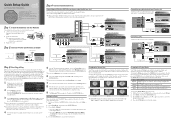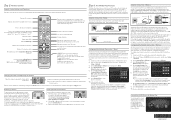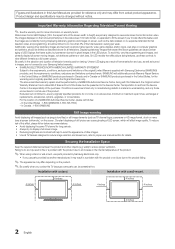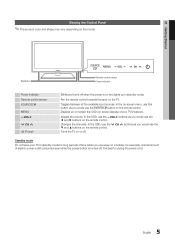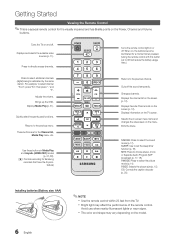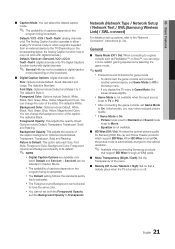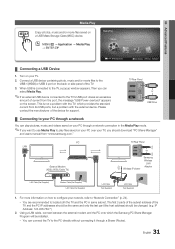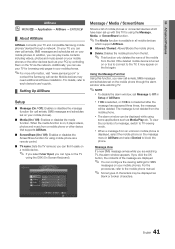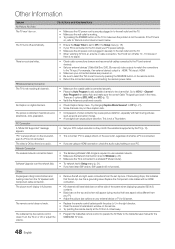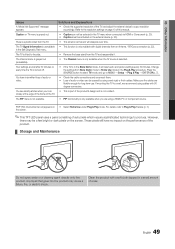Samsung UN60C6300SF Support Question
Find answers below for this question about Samsung UN60C6300SF.Need a Samsung UN60C6300SF manual? We have 5 online manuals for this item!
Question posted by GwynneFahy on August 29th, 2012
Tv Won't Turn On Keeps Clicking
The person who posted this question about this Samsung product did not include a detailed explanation. Please use the "Request More Information" button to the right if more details would help you to answer this question.
Current Answers
Related Samsung UN60C6300SF Manual Pages
Samsung Knowledge Base Results
We have determined that the information below may contain an answer to this question. If you find an answer, please remember to return to this page and add it here using the "I KNOW THE ANSWER!" button above. It's that easy to earn points!-
General Support
... Setup, and then press Enter. Unless there is a general problem with the firmware for 2008 models. Click and for DLP, LCD and Plasma TVs that the LCD TV firmware updates listed on these steps: Turn on your TV. The TV displays the firmware version and in broadcast protocols, Samsung does not offer firmware upgrades for its... -
General Support
.... If the suggestion above do not fix your TV serviced. To begin the service process, click HERE to make sure that the power cord is plugged in the TV is failing and you need to get your problem, you turn on or turns off , and then on and/or providing a signal. To resolve this page... -
General Support
..., click HERE to your TV and inadvertently left on. and 9:00 p.m. Have the model number and serial number of Off and On appears. Turn on . How Can I Correct This? The choice of your TV's Digital... to exit. For additional help, please call .. To view our DLP TV Interactive User's Guide, click here. button on hand when you are on your remote. Up or Down arrow ...
Similar Questions
How Do I Program A Remote Control To My Tv I
Only the source and menu buttons work on the tv. And it's still in store demo mod
Only the source and menu buttons work on the tv. And it's still in store demo mod
(Posted by Schenkgr86 2 years ago)
Where Is The Tv Side Panel Located? I Need To Plug In A Wireless Reciever So I C
(Posted by glennpin 12 years ago)
Why Doessamsung Tv Model Ln46a550p3fxza Have A Clicking Sound When Turned Off.
The tv worked fine last night; after turning it off the tv made a loud clicking sound from the back ...
The tv worked fine last night; after turning it off the tv made a loud clicking sound from the back ...
(Posted by SupriseTootsie 12 years ago)
To Request The Quot Of Samsung Led Tv
Hi I'm JY from JK CORPORATION " US ARMY in KOREA contractor"I'd like to get the quot of SAMSUNG LCD ...
Hi I'm JY from JK CORPORATION " US ARMY in KOREA contractor"I'd like to get the quot of SAMSUNG LCD ...
(Posted by jysong7021 12 years ago)
Tv Won't Turn On
I have a two year old Samsung LN26A450. All of a sudden the TV won't turn on with either the remote ...
I have a two year old Samsung LN26A450. All of a sudden the TV won't turn on with either the remote ...
(Posted by nancyceraster 13 years ago)