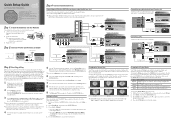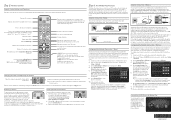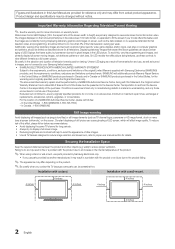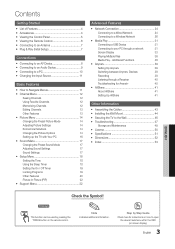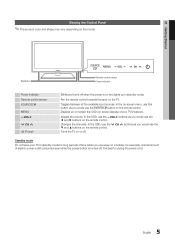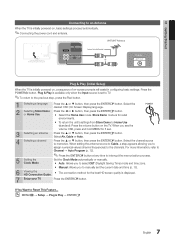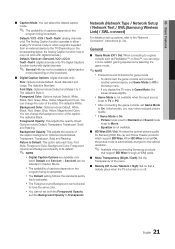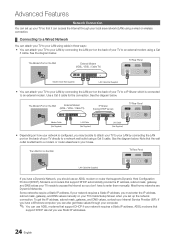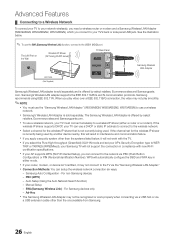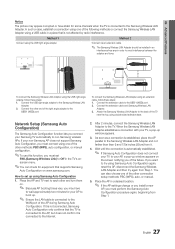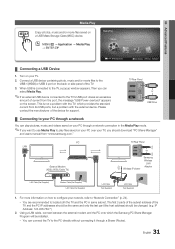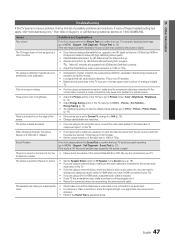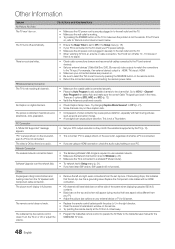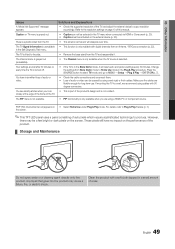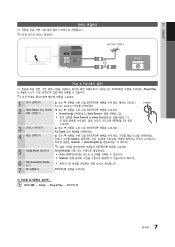Samsung UN60C6300SF Support Question
Find answers below for this question about Samsung UN60C6300SF.Need a Samsung UN60C6300SF manual? We have 5 online manuals for this item!
Question posted by glennpin on November 19th, 2011
Where Is The Tv Side Panel Located? I Need To Plug In A Wireless Reciever So I C
The person who posted this question about this Samsung product did not include a detailed explanation. Please use the "Request More Information" button to the right if more details would help you to answer this question.
Current Answers
Related Samsung UN60C6300SF Manual Pages
Samsung Knowledge Base Results
We have determined that the information below may contain an answer to this question. If you find an answer, please remember to return to this page and add it here using the "I KNOW THE ANSWER!" button above. It's that easy to earn points!-
General Support
...or 2006 model Samsung TV to your laptop to the HDMI IN 1 jack on the front panel of this article. ...need to the HDMI 2 or HDMI/DVI In jack. Make sure that all the sliders of your TV, you connect your TV to your laptop to resolve the problem. How Do I Connect My TV... your TV and laptop are below. That is , a cable with a min-stereo plug on one... -
How To Use The Wireless LinkStick With Your Television SAMSUNG
... remote. The 2008 6 series LCD TV's that do support the wireless function need to change the network setup to wireless when you turn your able to "Connecting To A Wireless Point". Product : Televisions > Important: Not all 2008 6 series LCD TV's support wireless network connection. How To Use The Wireless LinkStick With Your Television STEP 1. Press the MENU button... -
General Support
... following: Check the power cord for additional recommendations. Unplug the TV, wait five minutes, plug the TV back in the outlet and that the outlet is working. To begin the service process, click to be sure that the power cable is plugged into. My Television Will Occasionally Not Turn On Or Will Not Turn On...
Similar Questions
How Do I Program A Remote Control To My Tv I
Only the source and menu buttons work on the tv. And it's still in store demo mod
Only the source and menu buttons work on the tv. And it's still in store demo mod
(Posted by Schenkgr86 2 years ago)
Samzung Tv Un22d5003bf I Need Ba Seon T Sit On Tabletop...lost When We Wall B
I need base to sit TV on table..originally lost when wall hung
I need base to sit TV on table..originally lost when wall hung
(Posted by makepes1948 7 years ago)
I Need To Replace Samsung 52 Inc Icd Tv Panel
model code of tv lnt5265fx/xaa , version sq02
model code of tv lnt5265fx/xaa , version sq02
(Posted by spreddy65 11 years ago)
To Request The Quot Of Samsung Led Tv
Hi I'm JY from JK CORPORATION " US ARMY in KOREA contractor"I'd like to get the quot of SAMSUNG LCD ...
Hi I'm JY from JK CORPORATION " US ARMY in KOREA contractor"I'd like to get the quot of SAMSUNG LCD ...
(Posted by jysong7021 12 years ago)