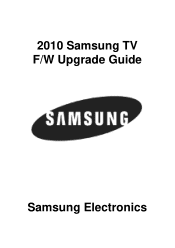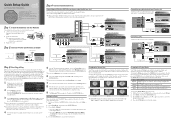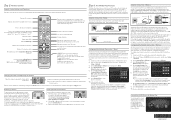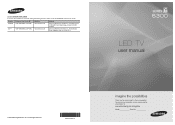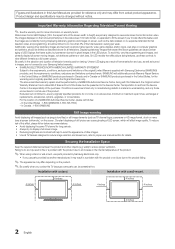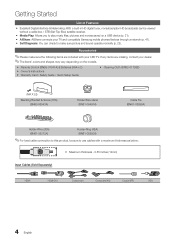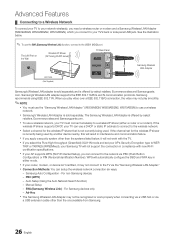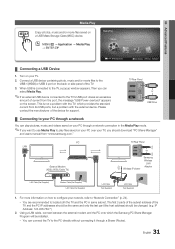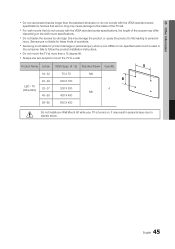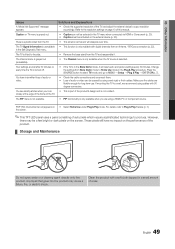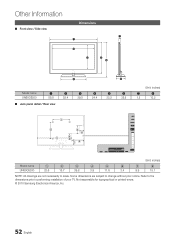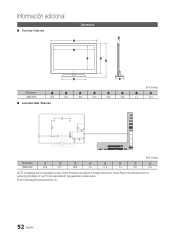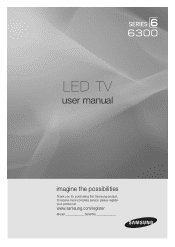Samsung UN60C6300SF Support Question
Find answers below for this question about Samsung UN60C6300SF.Need a Samsung UN60C6300SF manual? We have 5 online manuals for this item!
Question posted by jysong7021 on June 7th, 2011
To Request The Quot Of Samsung Led Tv
Hi I'm JY from JK CORPORATION " US ARMY in KOREA contractor"I'd like to get the quot of SAMSUNG LCD TV .
1. Brand : SAMSUNG (6300 series / 60 Inch Full HD 1080P LCD TV)
Parts # : UN60C6300SF
Quantity : 6EA
2. Brand : SAMSUNG (Articulating Dual arm mount up to 63")
Parts # : UX-850
Quantity : 6EA
This is my address to ship.OTS LOGISTICS3120 VIA MONDOCompton, CA 90220Please check, and let me know the quot include shipping cost. I check the web site, I found there would be no shipping cost for this. right? Thank you for your consideration and Best regards.
Current Answers
Related Samsung UN60C6300SF Manual Pages
Samsung Knowledge Base Results
We have determined that the information below may contain an answer to this question. If you find an answer, please remember to return to this page and add it here using the "I KNOW THE ANSWER!" button above. It's that easy to earn points!-
How To Reset And Pair Your Remote SAMSUNG
...'s Authorized Parts Distributor to visit J & If you are not under the manufactures warranty, click on the service request button and request a replacement...Televisions > does not beep, try the previous steps again. UN55B8000XF 9137. How To Calibrate Your Battery 19415. Important: If after replacing the batteries and resetting and pairing your TV within 30 seconds . LED TV... -
How To Update Your Televisions Firmware (Software) Through The USB 2.0 Port SAMSUNG
Product : Televisions > Part 1: Downloading The Firmware To download the firmware for intsructions on "Save" The file will receive a security warning, click on "Run" You will download. The number of the downloads Now select the .exe file in a sub folder the TV will open, Click on the .exe file you will recive this... -
How To Use The Wireless LinkStick With Your Television SAMSUNG
... Point". Proceed on . Change the setup to firmware version 2001.3 or the wireless feature will not recognize any other type of wireless USB adapter. Only the Samsung Linkstick may be updated to Wireless. Press the MENU button on , you connect the Linkstick while the TV is on your television. The 2008 6 series LCD TV's that...
Similar Questions
How Do I Program A Remote Control To My Tv I
Only the source and menu buttons work on the tv. And it's still in store demo mod
Only the source and menu buttons work on the tv. And it's still in store demo mod
(Posted by Schenkgr86 2 years ago)
Samsung Led Tv
My husband cleaned my led tv with windex now it's a blue screen I'm needing to know the name of the ...
My husband cleaned my led tv with windex now it's a blue screen I'm needing to know the name of the ...
(Posted by Anonymous-111820 10 years ago)
Very Poor Service To The Customers. My Samsung 46' Led Tv Stopped Working
Hi This is Dr.C.G.patil. I have purchased a Samsung 46"LED TV on 16th Oct. 2011 and it has suddenly ...
Hi This is Dr.C.G.patil. I have purchased a Samsung 46"LED TV on 16th Oct. 2011 and it has suddenly ...
(Posted by patilcg1970 11 years ago)
Where Is The Tv Side Panel Located? I Need To Plug In A Wireless Reciever So I C
(Posted by glennpin 12 years ago)