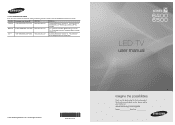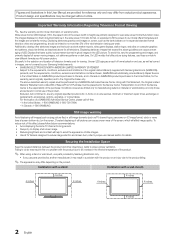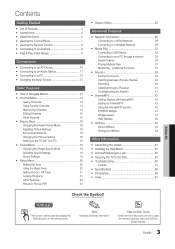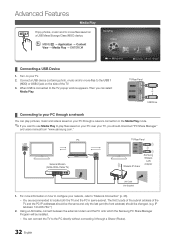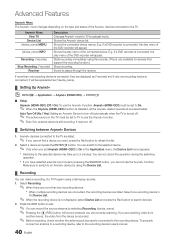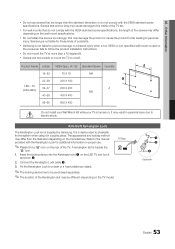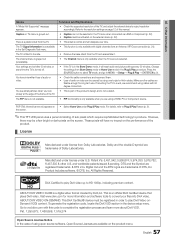Samsung UN46C6500VFXZA Support and Manuals
Get Help and Manuals for this Samsung item

View All Support Options Below
Free Samsung UN46C6500VFXZA manuals!
Problems with Samsung UN46C6500VFXZA?
Ask a Question
Free Samsung UN46C6500VFXZA manuals!
Problems with Samsung UN46C6500VFXZA?
Ask a Question
Most Recent Samsung UN46C6500VFXZA Questions
Samsung Un46c6500vfxza Used Price?
Original owner of samsung. Un46c6500vfxza what can I sell it for used. ? Very good condition. I was ...
Original owner of samsung. Un46c6500vfxza what can I sell it for used. ? Very good condition. I was ...
(Posted by Photolight1 10 years ago)
Samsung Led Tv
My husband cleaned my led tv with windex now it's a blue screen I'm needing to know the name of the ...
My husband cleaned my led tv with windex now it's a blue screen I'm needing to know the name of the ...
(Posted by Anonymous-111820 10 years ago)
No Sound
My husband was watching tv earlier today when, he said, he heard a bomb, then there was no sound. Do...
My husband was watching tv earlier today when, he said, he heard a bomb, then there was no sound. Do...
(Posted by sijudy74 11 years ago)
Popular Samsung UN46C6500VFXZA Manual Pages
Samsung UN46C6500VFXZA Reviews
We have not received any reviews for Samsung yet.