Samsung LN-R1550 Support and Manuals
Get Help and Manuals for this Samsung item
This item is in your list!

View All Support Options Below
Free Samsung LN-R1550 manuals!
Problems with Samsung LN-R1550?
Ask a Question
Free Samsung LN-R1550 manuals!
Problems with Samsung LN-R1550?
Ask a Question
Popular Samsung LN-R1550 Manual Pages
Open Source Guide (ENGLISH) - Page 2


To apply these terms (or, alternatively, under these terms, attach the following notices to where the full notice is safest to attach them to the start of each file should have at least the "copyright" line and a pointer to the library.
How to Apply These Terms to Your New Libraries
If you develop a new library, and you want it to be of warranty; IN NO EVENT UNLESS REQUIRED BY ...
Quick Guide (easy Manual) (ver.1.0) (English) - Page 8


... Cable
An S-video cable is usually included with an S-VHS VCR. (If not, check your DVD player owner's manual.
DVD Player Rear Panel
TV Rear Panel
Component Cable
Note : For an explanation of this set only supports 480i/480p resolution.
* Each external input source device has a different back panel configuration. DVD Player Rear Panel...
Quick Guide (easy Manual) (ver.1.0) (English) - Page 10
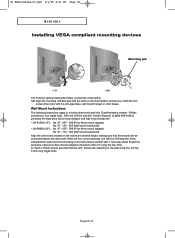
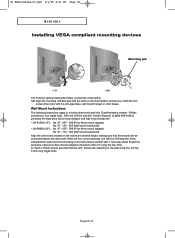
... 4:21 PM Page 58
APPENDIX Installing VESA compliant mounting devices
Mounting pad
Fold the stand pressing the button on the wall at (800) 888-8458 to purchase the triple pivot direct mount adapter and wall mount bracket kit.
• LN-R1550 (15") : No. 47 - 007 - 099 (Pivot direct mount adapter) No. 97 - 101 - 003 (Wall mount bracket kit)
• LN-R2050 (20") : No. 47...
Quick Guide (easy Manual) (ver.1.0) (English) - Page 11


... button on the connected part where LCD TV is to be used when attaching the wall mount to a concrete wall. Fix anchors on each hole on the marked location using installation guide. Note : If the bracket is not firmly fixed to the wall, LCD TV can fall off.
2 You may use provided components or parts to assemble the Wall Mount Kit
1
Mark the location...
Quick Guide (easy Manual) (ver.1.0) (English) - Page 12


...-00.qxd 2/1/05 4:21 PM Page 60
APPENDIX Installing the Wall Mount Kit
4 Adjust LCD TV to the hook on the wall. 6 Push the LCD TV up on a hook When installation is completed
5 Remove Installation Guide after fixing it from 1 to 2 or 3 to 2 (1->2, 3->2).
When bracket is assembled on the wall How to hang monitor up and shift to the right to detach it...
Quick Guide (easy Manual) (ver.1.0) (English) - Page 5


...Automatic Picture Settings 50 Customizing the Picture 51 Adjusting the Color Tone 52 Customizing the Color 53
Chapter 6: Troubleshooting
Identifying Problems 54
Appendix
Using the Anti-Theft Kensington Lock 56 Retractable Stand 57 Installing VESA compliant mounting devices 58 Installing the Wall Mount Kit 59 Display Mode 61 Using Your TV in Another Country 61 Specifications 62
CONTENTS...
Quick Guide (easy Manual) (ver.1.0) (English) - Page 6
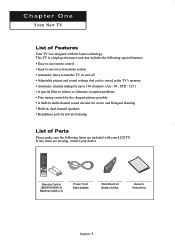
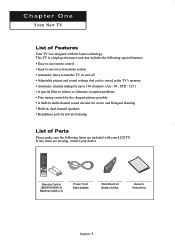
... (BN59-00429A) & Batteries (AAA x 2)
Power Cord 3903-000085
Wall Mount kit BN96-01270A
Owner's Instructions
English-1
This TV is a high-performance unit that includes the following items are missing, contact your LCD TV. If any items are included with the latest technology. Chapter One
YOUR NEW TV
List of Parts
Please make sure the following special features: •...
Quick Guide (easy Manual) (ver.1.0) (English) - Page 9
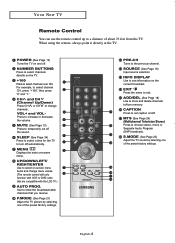
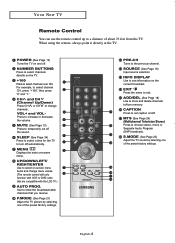
... store the broadcast/cable channels that are compatible with the LCD TV.)
AUTO PROG.
SOURCE (See Page 19) Input source selection
INFO DISPLAY Use to see information on /off .
S.MODE (See Page 23) Adjust the TV sound by selecting one of the preset factory settings. VOL+ and VOLPress to the previous channel.
PRE-CH...
Quick Guide (easy Manual) (ver.1.0) (English) - Page 17
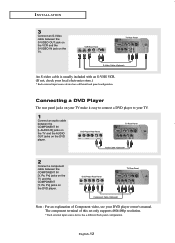
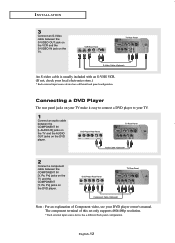
... : For an explanation of this set only supports 480i/480p resolution.
* Each external input source device has a different back panel configuration. English-12 VCR Rear Panel
TV Rear Panel
S-Video Cable
An S-video cable is usually included with an S-VHS VCR. (If not, check your DVD player owner's manual.
The component terminal of Component...
Quick Guide (easy Manual) (ver.1.0) (English) - Page 60
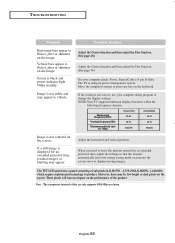
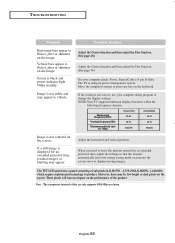
... of this set only supports 480i/480p resolution.
Screen is displayed for an extended period of sub pixels (LN-R1550 - 2,359,296/LN-R2050- 1,440,000) which require sophisticated technology to display moving images.
Adjust the horizontal and vertical position. The TFT LCD panel uses a panel consisting of time, adjust the settings so that the monitor automatically goes...
Quick Guide (easy Manual) (ver.1.0) (English) - Page 61


The locking device has to the manual provided with the Kensington lock for proper use.
1. Please refer to be purchased... lock to a desk or a heavy stationary object. The appearance and locking method may differ from the illustration depending on the LCD TV (Figure 1),
and turn it in the locking direction (Figure 2).
2. APPENDIX Using the Anti-Theft Kensington Lock
Cable Figure 2...
Quick Guide (easy Manual) (ver.1.0) (English) - Page 63
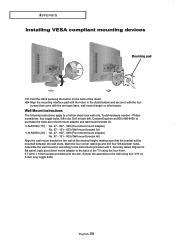
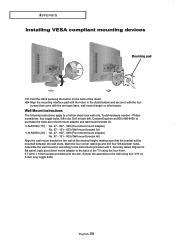
... sheet-rock wall only. Wall Mount Instructions
The following instructions apply to the instructions provided with the arm-type base, wall mount hanger or other bases. Philips screwdriver, four toggle bolts, 5/8in dia. Securely attach Ergotron's flat panel, triple pivot direct mount adapter to purchase the triple pivot direct mount adapter and wall mount bracket kit.
• LN-R1550 (15") : No...
Quick Guide (easy Manual) (ver.1.0) (English) - Page 65
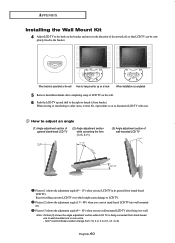
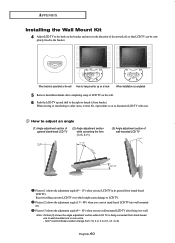
...°) when you use wall-mounted LCD TV after completing setup of the arrow(Left) so that LCD TV can turn LCD TV over which might cause damage to LCD TV. Note : Picture (2) shows the angle adjustment section while LCD TV is completed
5 Remove Installation Guide after fixing it from bracket. When bracket is assembled on the wall How to hang monitor up and shift to the...
Quick Guide (easy Manual) (ver.1.0) (English) - Page 66


...TV with another system due to differences in use around the world.
For the display modes listed below, the screen image has been optimized during manufacture. English-61 Mode(PC)
VGA
LN-R1550 LN-R2050
SVGA
LN-R1550 LN-R2050
XGA
LN-R1550....029
78.750
+ / +
Using Your TV in Another Country
If you plan to take your Videocard user guide;
If the signal from the system equals the...
Quick Guide (easy Manual) (ver.1.0) (English) - Page 67
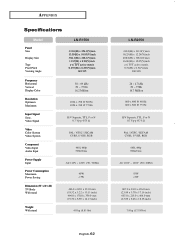
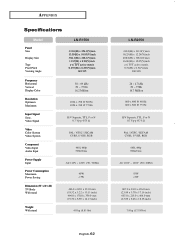
...TV Body With stand
Weight With stand
30 ~ 69 kHz 50 ~ 75 Hz 16.2 Million
1024 x 768 @ 60 Hz 1024 x 768 @ 75 Hz
H/V Separate, TTL, P or N 0.7 Vp-p @75 Ω
PAL / NTSC / SECAM CVBS, S-VHS, RGB
480i, 480p 500mVrms
AC 110V ~ 120V (50 / 60Hz)
40W APPENDIX
Specifications
Model...
Panel Size
Display Size
Type Pixel Pitch Viewing Angle
LN-R1550
331.6(H) x 254...
Samsung LN-R1550 Reviews
Do you have an experience with the Samsung LN-R1550 that you would like to share?
Earn 750 points for your review!
We have not received any reviews for Samsung yet.
Earn 750 points for your review!
