Samsung UN55C6900VF Support and Manuals
Get Help and Manuals for this Samsung item
This item is in your list!

View All Support Options Below
Free Samsung UN55C6900VF manuals!
Problems with Samsung UN55C6900VF?
Ask a Question
Free Samsung UN55C6900VF manuals!
Problems with Samsung UN55C6900VF?
Ask a Question
Most Recent Samsung UN55C6900VF Questions
Poor Sound.
We've suddenly lost our sound quality. The speakers sound like a alarm clock radio. Is this common?
We've suddenly lost our sound quality. The speakers sound like a alarm clock radio. Is this common?
(Posted by flomac9 11 years ago)
Popular Samsung UN55C6900VF Manual Pages
User Manual - Page 4


...to select "Support", then press the ENTER button
[Step 4] Press the ▲ or ▼ button to select "Software Upgrade", then press the ENTER button
[Step 7] When the Software upgrade is upgraded automatically.
[Step...back on the side (or rear) of the TV
[Step 6] Then, the message "Upgrade Version XXXX to upgrade the firmware
[Step 1] Turn the TV on
[Step 2] Insert the USB Memory Drive ...
User Manual (user Manual) (ver.1.0) (English) - Page 1
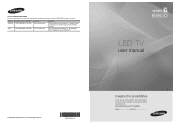
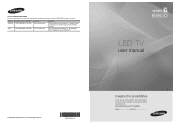
... Customer Care Center CANADA 1-800-SAMSUNG (726-7864)
Web Site www.samsung.com
U.S.A
1-800-SAMSUNG (726-7864) www.samsung.com
Address
Samsung Electronics Canada Inc., Customer Service 55 Standish Court Mississauga, Ontario L5R 4B2 Canada
Samsung Electronics America, Inc. 85 Challenger Road Ridgefield Park, NJ 07660-2112
LED TV
user manual
© 2010 Samsung Electronics Co., Ltd. BN68-02924A...
User Manual (user Manual) (ver.1.0) (English) - Page 2


..., minimum or maximum repair times, exchanges or replacements, accessories, options, upgrades, or consumables. Uneven LED aging as a result of format selection and use parts provided by a SAMSUNG Authorized Service Center. In the United States : 1-800-SAMSUNG (1-800-726-7864) - Be careful in the internal temperature of the product.
✎✎ When using a stand or wall-mount, use of the...
User Manual (user Manual) (ver.1.0) (English) - Page 3


... Internet@TV service
45
BEST BUY APPLICATION
45
Troubleshooting for Internet@TV
46
yy AllShare 47
About AllShare
47
Setting Up AllShare
47
Other Information
yy Assembling the Cables 49
yy Installing the Wall Mount 50
yy Anti-theft Kensington Lock 51
yy Securing the TV to the Wall 52
yy Troubleshooting 53
Storage and Maintenance
55
yy License 56
yy Specifications 57...
User Manual (user Manual) (ver.1.0) (English) - Page 43


... access the Internet service while watching TV.
✎✎ Only available if supported by the broadcaster. Settings
▪ System setup ▪ Internet@TV ID ▪ Service Manager ▪ Properties
▪ Ticker Autorun
: Off
▪ Channel Bound Service : Off
▪ Change the Service Lock password
▪ Reset
R Return
43 English Select the desired User account, then press...
User Manual (user Manual) (ver.1.0) (English) - Page 45


... as videos, music, photos, games, useful information etc. User ID
Select PageMove Tools Enter R Return
45 English Using the Samsung Apps by
Featured, Most downloaded, Most recent or Name.
R Return: Moves to previous menu.
04 Advanced Features
¦ Using the Internet@TV service
Samsung Apps
Samsung Apps is a store for downloading applications to be available...
User Manual (user Manual) (ver.1.0) (English) - Page 48


...you can also change the setting (or resetting) of ... Samsung mobile phone that supports ScreenShare functions. If you must have ScreenShare installed ...TV, the alarm window appears to play .
For more detail information, refer to each mobile's user's guide. For example, the image below displays an access page for schedule
contents on a mobile.
Schedule Alarm
While you are supported...
User Manual (user Manual) (ver.1.0) (English) - Page 50
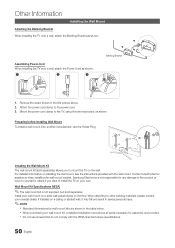
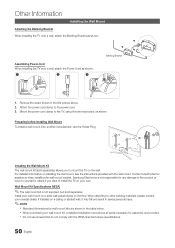
... to the product or injury to yourself or others if you to the TV, using the removed screw, as shown.
xx When purchasing our wall mount kit, a detailed installation manual and all parts necessary for wall mount kits are provided. Installing the Wall Mount Kit The wall mount kit (sold separately. Samsung Electronics is not supplied, but sold separately) allows you elect to other...
User Manual (user Manual) (ver.1.0) (English) - Page 51
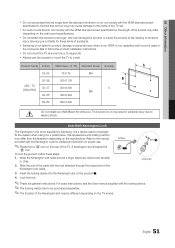
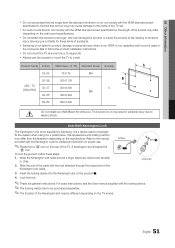
...
Do not install your Wall Mount Kit while your TV is not liable for these steps:
1. Wrap the Kensington lock cable around a large, stationary object such as desk or chair. For exact instructions, see the User manual supplied with the VESA standard screw specifications, the length of the screws may differ
depending on . Samsung is turned on the wall mount specifications. Anti...
User Manual (user Manual) (ver.1.0) (English) - Page 54


... securely to the wall outlet and the TV. • When watching TV from 5~6 feet away.
There is set -top-box has a grounding issue. Go to the Cable/Set user manual for the SAMSUNG TV code.
54 English
Auto Program then select Auto and make sure the problem is not a TV problem. Try changing Caption Mode Service1 to full screen.
Software Upgrade over the network...
User Manual (user Manual) (ver.1.0) (English) - Page 59


... 10, 39
2 42
21 55
32 22 22 19 36
12 25 26
7 11
43 37 16, 38 23
8 6
S
Self Diagnosis Sharpness Signal Information Sleep Timer Slide Show Software Upgrade Source List Speaker Select Specifications Standby mode Symbol
T
Timer Title Tools Troubleshooting TV Speaker
U
USB Drive
V
Video Formats Videos Volume
W
Wall Mount Warm White Balance
41 40...
User Manual (user Manual) (ver.1.0) (Korean) - Page 31
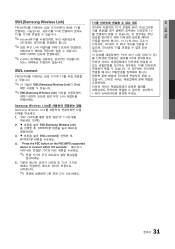
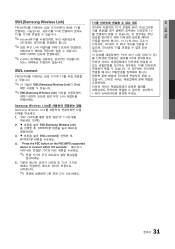
... the PBC button on the PBC(WPS) supported device to connect within 120 seconds PBC
5 TV
2
TV
ISP PC MAC TV TV의 MAC ISP에서 이 MAC TV
PC TV ISP
ID TV ID
1-800-SAMSUNG
한국어 31 04
SWL(Samsung Wireless Link)
PBC(WPS TV TV TV
✎✎Internet@TV
AP
LAN USB 2
USB 1 (HDD
✎✎...
User Manual (user Manual) (ver.1.0) (Korean) - Page 32
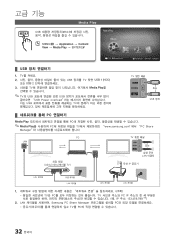
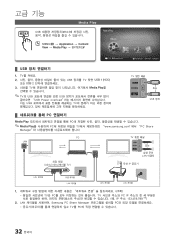
... Device
View Devices E Enter R Return
¦ USB
1. LAN Samsung PC Share Manager PC TV를 PC
32 한국어 USB를 TV Media Play
✎ TV의 USB USB
USB Power overload USB TV
TV
USB 장치
PC
Media Play PC
✎ Media Play PC TV www.samsung.com"에서 "PC Share
Manager
PC LAN...
User Manual (user Manual) (ver.1.0) (Korean) - Page 45
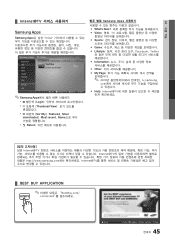
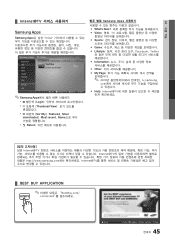
com
y Help: Internet@TV
Internet@TV Internet@TV http://www.samsung.com Internet@TV
¦ BEST BUY APPLICATION
HOTAPPS
BestBuy.com/
connected
User ID
Select PageMove Tools Enter R Return
한국어 45 04
¦ Internet@TV
Samsung Apps
Samsung Apps은 삼성 TV/AV
Samsung Apps
What's New?
Video Sports Game Lifestyle Information Other...
Quick Guide (easy Manual) (ver.1.0) (English) - Page 1
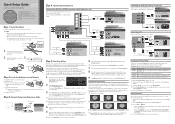
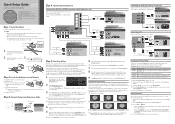
..., etc.)
Use one side. xx If you select Manual, you must
select your
TV, call: 1-800-SAMSUNG (1-800-726-7864)
For web support please visit: www.samsung.com/support
1-800-SAMSUNG (1-800-726-7864) Samsung Electronics America, Inc. 85 Challenger Road Ridgefield Park, NJ 07660-2112 Samsung Electronics Canada Inc. 55 Standish Court Mississauga, Ontario L5R 4B2 Call Center hours...
Samsung UN55C6900VF Reviews
Do you have an experience with the Samsung UN55C6900VF that you would like to share?
Earn 750 points for your review!
We have not received any reviews for Samsung yet.
Earn 750 points for your review!
