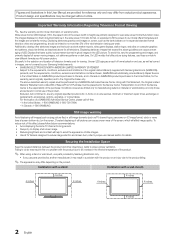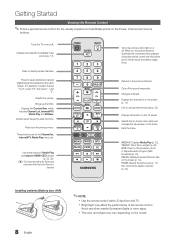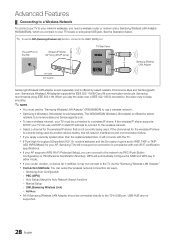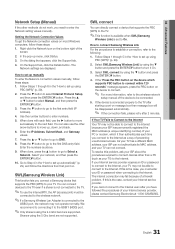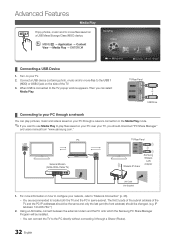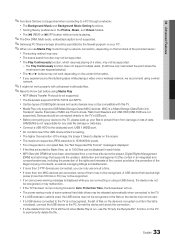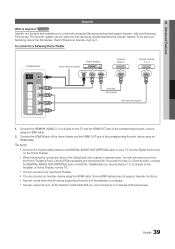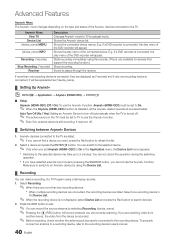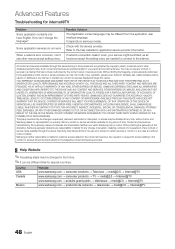Samsung UN46C6500VFXZA Support Question
Find answers below for this question about Samsung UN46C6500VFXZA.Need a Samsung UN46C6500VFXZA manual? We have 1 online manual for this item!
Question posted by Photolight1 on September 8th, 2013
Samsung Un46c6500vfxza Used Price?
Original owner of samsung. Un46c6500vfxza what can I sell it for used. ? Very good condition. I was asking $700 you'd take $600. Is that a fair price?
Current Answers
Related Samsung UN46C6500VFXZA Manual Pages
Samsung Knowledge Base Results
We have determined that the information below may contain an answer to this question. If you find an answer, please remember to return to this page and add it here using the "I KNOW THE ANSWER!" button above. It's that easy to earn points!-
General Support
... Ringtones On My SGH-I617? Please contact service provider for subscription information, such a pricing and availability in standby mode, press the left soft key for Start Select Settings Select Sounds (C) Select Ring Tone (A) Select desired Ring Tone, using the navigation keys Press the left soft key for Done to save the Sounds... -
General Support
...from another phone follow the steps below: Change the handset's Bluetooth visibility to On Using My Bluetooth Places, select File Transfer or OBEX to configuration, specifications and ...directly to (6) Select Phone (1) Press the left soft key for subscription information such a pricing and availability in depth, further down the page. The Media Player includes support for Bluetooth... -
General Support
... 1500. You can always check for subscription information such a pricing and availability in microSD memory card and its contents can not... Phone Press the Audio folder Press either PC Studio or Ask on Connection For instructions on the MP3 file Select send ... music player supports the following website: To transfer MP3 files, using the Mass Storage option, follow the steps below to go to...
Similar Questions
Fair Used Price
I'm wondering what would be a fair used price for this tv would be? I've had it for 10 years and it ...
I'm wondering what would be a fair used price for this tv would be? I've had it for 10 years and it ...
(Posted by mogkdavid 1 year ago)
Samsung Un65c6500vfxza 65' Flat Panel Tv Reviews
(Posted by motox1us 10 years ago)
Samsung Flat Panel Turns Off And On Randomly
(Posted by woody7 11 years ago)
I Have The Samsung Ln32c540f2d Flat Screen Television. What Is The Vesa System
What is the vesa system that the Samsung LN32C540F2D uses? I want to buy a wall mount for it.
What is the vesa system that the Samsung LN32C540F2D uses? I want to buy a wall mount for it.
(Posted by sendme2cali 12 years ago)