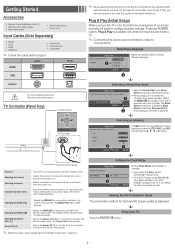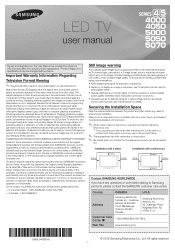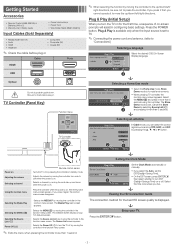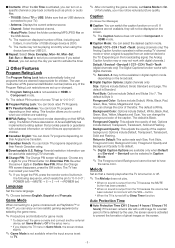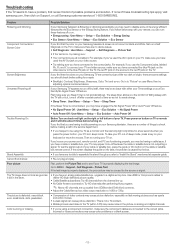Samsung UN50EH5000F Support Question
Find answers below for this question about Samsung UN50EH5000F.Need a Samsung UN50EH5000F manual? We have 4 online manuals for this item!
Question posted by mogkdavid on October 13th, 2022
Fair Used Price
I'm wondering what would be a fair used price for this tv would be? I've had it for 10 years and it still runs like new but I need to upgrade to a 4k tv before I can upgrade my gaming consol
Current Answers
Answer #1: Posted by Odin on October 13th, 2022 5:45 PM
See https://www.howtogeek.com/721794/how-to-see-what-something-is-worth-using-ebay/ with this proviso: Give a lot more weight to prices of sellers near you. That's important because prices do vary depending on geographical area. Good luck
Hope this is useful. Please don't forget to click the Accept This Answer button if you do accept it. My aim is to provide reliable helpful answers, not just a lot of them. See https://www.helpowl.com/profile/Odin.
Related Samsung UN50EH5000F Manual Pages
Samsung Knowledge Base Results
We have determined that the information below may contain an answer to this question. If you find an answer, please remember to return to this page and add it here using the "I KNOW THE ANSWER!" button above. It's that easy to earn points!-
General Support
.../IP Control Panel will be possible. Network. After a brief status check, the system locates the upgrade if one's available and a screen showing the current and new firmware versions...Use the direction buttons to select "Start" and then press [Enter] to begin , your player needs to be connected to your television and your IP address, Subnet, Mask, Gateway and DNS by following models running... -
Using Anynet+ With A Home Theater SAMSUNG
...need to use your TV's remote to control the Blu-Ray player, enter the Tools Menu again and select BD operation. LCD TV 2317. Using Anynet+ with an Anynet+ Device Connected to the home theater. To use...menu, the Anynet+ function will automatically change the TV to the LN40A750 using the television's remote. very dissatisfied very satisfied Q2. Using Anynet+ With A Home Theater STEP 7. If ... -
How To Update Your Televisions Firmware (Software) Through The USB 2.0 Port SAMSUNG
... upload the firmware onto your TV will power off and then power back on. Using your TV will display a message that "A valid firmware version was found" Use the ▲ How To Update Your Televisions Firmware (Software) Through Your Home Internet Connection 9658. option, then press The Software Upgrade menu will be highlighted if it...
Similar Questions
When You Use A Dvd Player What Channel Do You Need To Have On Your Tv
when you use a dvd player what channel do you need to have on your tv. Model lnt 4042Hx
when you use a dvd player what channel do you need to have on your tv. Model lnt 4042Hx
(Posted by muskokaplastics 8 years ago)
How Do You Use The Tv Without The Remote Control?
where is the on/ off button, volume control, channel selector on the tv ? The model is LN40C530F1FXZ...
where is the on/ off button, volume control, channel selector on the tv ? The model is LN40C530F1FXZ...
(Posted by kenphi 8 years ago)
Samsung Un65c6500vfxza 65' Flat Panel Tv Reviews
(Posted by motox1us 10 years ago)
Samsung Flat Panel Turns Off And On Randomly
(Posted by woody7 11 years ago)
I Have The Samsung Ln32c540f2d Flat Screen Television. What Is The Vesa System
What is the vesa system that the Samsung LN32C540F2D uses? I want to buy a wall mount for it.
What is the vesa system that the Samsung LN32C540F2D uses? I want to buy a wall mount for it.
(Posted by sendme2cali 12 years ago)