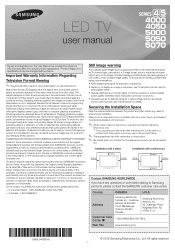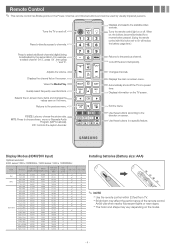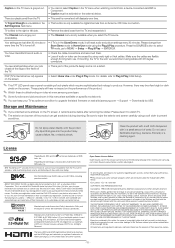Samsung UN50EH5000F Support and Manuals
Get Help and Manuals for this Samsung item

View All Support Options Below
Free Samsung UN50EH5000F manuals!
Problems with Samsung UN50EH5000F?
Ask a Question
Free Samsung UN50EH5000F manuals!
Problems with Samsung UN50EH5000F?
Ask a Question
Most Recent Samsung UN50EH5000F Questions
Fair Used Price
I'm wondering what would be a fair used price for this tv would be? I've had it for 10 years and it ...
I'm wondering what would be a fair used price for this tv would be? I've had it for 10 years and it ...
(Posted by mogkdavid 1 year ago)
Popular Samsung UN50EH5000F Manual Pages
Samsung UN50EH5000F Reviews
We have not received any reviews for Samsung yet.