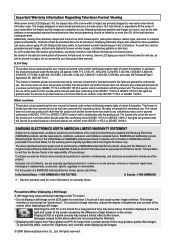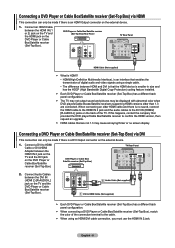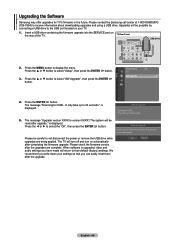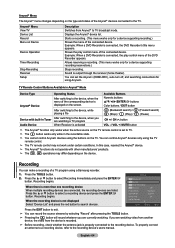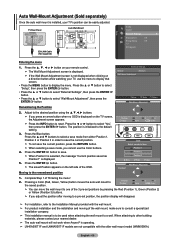Samsung LN40A500T1F Support Question
Find answers below for this question about Samsung LN40A500T1F.Need a Samsung LN40A500T1F manual? We have 3 online manuals for this item!
Question posted by abradley9193 on July 4th, 2021
What's A Good Used Price For This Tv
The person who posted this question about this Samsung product did not include a detailed explanation. Please use the "Request More Information" button to the right if more details would help you to answer this question.
Current Answers
Answer #1: Posted by Odin on July 4th, 2021 6:20 PM
Do you want to buy or sell, If buy, a good resource is http://www.searchtempest.com/, which covers Craigslist, eBay, and many other sources. I suggest using a free tracking program like https://www.followthatpage.com/ to save you from having to repeat your search over time.
If you want to sell, the most important consideration is what others are selling for [bearing in mind the asking price is often higher than the selling price]. (You may want to look at http://www.ehow.com/how_5162521_price-used-appliances.html. Although concerned with appliances, it is applicable to other products.) SearchTempest [above] is a good resource for finding others' asking prices
If you want to sell, the most important consideration is what others are selling for [bearing in mind the asking price is often higher than the selling price]. (You may want to look at http://www.ehow.com/how_5162521_price-used-appliances.html. Although concerned with appliances, it is applicable to other products.) SearchTempest [above] is a good resource for finding others' asking prices
Hope this is useful. Please don't forget to click the Accept This Answer button if you do accept it. My aim is to provide reliable helpful answers, not just a lot of them. See https://www.helpowl.com/profile/Odin.
Related Samsung LN40A500T1F Manual Pages
Samsung Knowledge Base Results
We have determined that the information below may contain an answer to this question. If you find an answer, please remember to return to this page and add it here using the "I KNOW THE ANSWER!" button above. It's that easy to earn points!-
General Support
... for an extended period of the picture occasionally if you are using your LCD TV as a computer monitor, the same general rule holds true:...TV for more than twenty minutes. If you are still subject to change this click the Troubleshooting tab on the page you're on after about twenty minutes, or set up your screen while you should avoid keeping a static picture (that is a good... -
How To Update Your Televisions Firmware (Software) Through The USB 2.0 Port SAMSUNG
... drive with the firmware file on it to your TV's remote press MENU to open the Main menu Use the ▲ section of the Main Menu, then press ENTER . Use the ▲ to upload it is not use the ▲ How To Update Your Televisions Firmware (Software) Through Your Home Internet Connection 9658. and... -
Using Anynet+ With A Home Theater SAMSUNG
...LN40A750 using the television's remote. To use your TV's remote to use the remotes from the home theater or Blu-ray player. Content Feedback Q1. submit Please select answers for all three shut down. DLP TV ...-Ray player and home theater, and set the remote's audio control to Your TV and Home Theater Using HDMI Pass Through. very dissatisfied very satisfied Q2. Were you are done, press...
Similar Questions
Fair Used Price
I'm wondering what would be a fair used price for this tv would be? I've had it for 10 years and it ...
I'm wondering what would be a fair used price for this tv would be? I've had it for 10 years and it ...
(Posted by mogkdavid 1 year ago)
What Is This Tv Worth In Good Used Condition? Samsung Ln40a330 - 40' Lcd Tv
What is this tv worth in good used condition? Samsung LN40A330 - 40" LCD TV
What is this tv worth in good used condition? Samsung LN40A330 - 40" LCD TV
(Posted by angelstrybos 3 years ago)
I Cannot Control The Audio
I cannot control the audio which goes up and down on it's own, and I cannot control the TV with the ...
I cannot control the audio which goes up and down on it's own, and I cannot control the TV with the ...
(Posted by Apinkneyj 6 years ago)
Samsung Ln40a500t1f Does Not Turn On Anymore
Hi, my Samsung LN40A500T1F does not turn on anymore. I believe I need a new mainboard. What is the c...
Hi, my Samsung LN40A500T1F does not turn on anymore. I believe I need a new mainboard. What is the c...
(Posted by pablolavalli 8 years ago)
My Hdmi Ports Are Not Working. Where Can I Order Main Board
(Posted by blueheel34 10 years ago)